In a Bluetooth-related app (with minSdkVersion="18") I have a single MainActivity.java, displaying one of the following 3 UI Fragments:
- MainFragment.java (the top screen)
- SettingsFragment.java (settings screen, entered through menu)
- ScanningFragment.java (lists nearby Bluetooth devices)
To display an "Up button" and handle the "Back button" I have the following code in place:
public class MainActivity extends Activity
implements BleWrapperUiCallbacks {
// set in onResume() of each fragment
private Fragment mActiveFragment = null;
´ @Override
public void onBackPressed() {
if (!getFragmentManager().popBackStackImmediate())
super.onBackPressed();
}
@Override
public void onCreate(Bundle savedInstanceState) {
super.onCreate(savedInstanceState);
requestWindowFeature(Window.FEATURE_ACTION_BAR);
setContentView(R.layout.activity_root);
getActionBar().setDisplayHomeAsUpEnabled(true);
if (savedInstanceState == null) {
Fragment fragment = new MainFragment();
getFragmentManager().beginTransaction()
.replace(R.id.root, fragment, "main")
.commit();
}
}
@Override
public boolean onOptionsItemSelected(MenuItem item) {
switch (item.getItemId()) {
case android.R.id.home:
getFragmentManager().popBackStackImmediate();
break;
case R.id.action_settings:
Fragment fragment = new SettingsFragment();
getFragmentManager().beginTransaction()
.addToBackStack(null)
.replace(R.id.root, fragment, "settings")
.commit();
break;
}
return super.onOptionsItemSelected(item);
}
This works well, but has a cosmetic problem, that the "Up button" is still displayed when the MainFragment.java is being displayed - as you can see on the left side of the above screenshot.
I have tried calling
getActionBar().setHomeButtonEnabled(false);
when that fragment is being active, but that only disables the "Up button" - without really hiding it.