What is the recommended pattern for doing a setState on a parent from a child component.
var Todos = React.createClass({
getInitialState: function() {
return {
todos: [
"I am done",
"I am not done"
]
}
},
render: function() {
var todos = this.state.todos.map(function(todo) {
return <div>{todo}</div>;
});
return <div>
<h3>Todo(s)</h3>
{todos}
<TodoForm />
</div>;
}
});
var TodoForm = React.createClass({
getInitialState: function() {
return {
todoInput: ""
}
},
handleOnChange: function(e) {
e.preventDefault();
this.setState({todoInput: e.target.value});
},
handleClick: function(e) {
e.preventDefault();
//add the new todo item
},
render: function() {
return <div>
<br />
<input type="text" value={this.state.todoInput} onChange={this.handleOnChange} />
<button onClick={this.handleClick}>Add Todo</button>
</div>;
}
});
React.render(<Todos />, document.body)
I have an array of todo items which is maintained in the parent's state.
I want to access the parent's state and add a new todo item, from the TodoForm's handleClick component.
My idea is to do a setState on the parent, which will render the newly added todo item.