SSMS is still poor at this, VS has been able to do this for a while
Use menu VIEW->SQL SERVER OBJECT EXPLORER
Create a new server
Navigate down to your table or view , right click -> View Data
use the filter to limit the dataset to what you are interested in
Then use the SCRIPT command (also available on context menu)
This works for views and tables.
Not super easy, but ill give it A-. Way better than other hacks that used to be available (including SSMS.ExportData which is not great)
hope that helps someone. I just had to export some rows and had to re-remember how to do this.
hope it helps someone...
greg