I had the same issue. Probably the webdriver update you are running is installing Selenium required files in another folder that it isn't inside your project folder. At least that was my case.
I was using a grunt task for running Protractor tests. If you are using the same plugin check this folder:
C:\{yourprojectfolder}\node_modules\grunt-protractor-runner\node_modules\protractor\selenium
If you don't find that folder then you are under the same issue as me. Try with another bash. You're using cmd, try with Git Bash. Locate yourself in the following directory:
C:\{yourprojectfolder}\node_modules\grunt-protractor-runner\node_modules\protractor\bin
Then run:
webdriver-manager update
Finally check the selenium folder inside your Protractor plugin. It should be created now.
I didn't have time to find why cmd is behaving different than Git Bash when running the same command inside the same folder. Each one installs the Selenium files in different places.