In Sheet1, I have B10 and C10 with a formula like:
=SI(B3=0;B6;SI(B6=0;B3;SI(B3<>B6;B6;B3)))
And with the VBA I increment the row and add my number.
But the numbers where they are the formulae is reading #REF.
Here is my VBA Code :
ThisWorkbook.Worksheets("Modification").Range("A10:AL10").Copy _
Destination:=ThisWorkbook.Worksheets("Données Enregistrées").Cells(Rows.Count, 1).End(xlUp).Offset(1)