When I open up the Android Project View n Android Studio, it says "Nothing to show". It seems that my projects modules are missing as well.
When I try to run the app I get error message: Error running app: Module is not found
I also get the following error: Unlinked Gradle project? Import Gradle project, this will also enable Gradle Tool Window. Don't want to see the message for the project again: press here.
When I try and import the gradle project, I get the following error
I don't have a clue as to how this happened. I'd be happy to provide more details, I'm not sure what other information is relevant.