My assumption: you have an interactive PDF document with AcroForm fields similar to submit_me.pdf:
The main difference, is that I have different buttons on the form:
- POST will post the data I fill out as if the PDF was an HTML form,
- FDF will post the data to the server in the Forms Data Format, a format that is very similar to PDF, but that only contains the data pairs, not the actual form,
- XFDF will post the data to the server in the XML Forms Data Format, which is the XML version of the Forms Data Format.
- RESET will reset all the fields to their initial value.
The SubmitForm example shows how the buttons were added to an existing form. Note that there are more options than the ones described in this example.
For instance:
- Instead of using the POST method, you can also use GET by tweaking some of the parameters,
- You can also submit the complete PDF (data + form) to the server, but this will only work if the end user has Adobe Acrobat as plug-in. This won't work if the plug-in is merely Adobe Reader,
- ...
To show you what to expect when you commit a form, I wrote the ShowData servlet. This servlet returns the bytes that are sent to the server.
In case of a POST:
personal.loginname=jdoe&personal.name=John+Doe&personal.password=test&personal.reason=reason&post.x=29&post.y=7
Note that I also defined the button in such a way that the coordinate of my click is passed to the server. You probably don't need this.
In case of FDF:
%FDF-1.2
%âãÏÓ
1 0 obj
<</FDF<</Fields[<</T(FDF)>><</Kids[<</T(loginname)/V(jdoe)>><</T(name)/V(John Doe)>><</T(password)/V(test)>><</T(reason)/V(Reason)>>]/T(personal)>>]/ID[<EF0089E16ED50F11CB6057A700B9046E><1205D069D1D6AE37665B6FF7EEA65414>]>>/Type/Catalog>>
endobj
trailer
<</Root 1 0 R>>
%%EOF
In case of XFDF:
<?xml version="1.0" encoding="UTF-8"?>
<xfdf xmlns="http://ns.adobe.com/xfdf/" xml:space="preserve"
><f href="http://itextpdf.com:8180/book/submit_me.pdf"
/><fields
><field name="XFDF"
/><field name="personal"
><field name="loginname"
><value
>jdoe</value
></field
><field name="name"
><value
>John Doe</value
></field
><field name="password"
><value
>test</value
></field
><field name="reason"
><value
>Reason</value
></field
></field
></fields
><ids original="EF0089E16ED50F11CB6057A700B9046E" modified="1205D069D1D6AE37665B6FF7EEA65414"
/></xfdf
>
In an ideal world, this would be your solution. It is described in ISO-32000-1 which is the world-wide standard for PDF. However: many people started using crappy PDF viewers that do not support this functionality, so if you want to use this solution, you'll have to make sure that people use a decent PDF viewer as their browser plug-in.