I went ahead and deleted those files. There were like 160 files of each type.
I had similar Thumbs.db files as well which I manually selected in Pending Changes and Undo.
With these files I found that I can select multiple files in Undo dialog .
Sorted the files by Name
Selected First -> Shift + Select Last
Check one of the selected box and all the selected files got checked.
UPDATE:
Realized that doing the above did not remove the reference from my .csproj files. i.e. It left this in the .csproj
<Content Include="somepath1\somedir2\dir3\Thumbs.db" />
<Content Include="somepath1\somedir2\dir3\HTMLFILE.GIF" />
<Content Include="somepath1\somedir2\dir3\FOLDER.GIF" />
So had to open that file and had to do search and replace:
Used this regex Delete a line in file based on search criteria / Regex:
<Content Include=".*?Thumbs.db.*?\/>
And then used this remove the empty lines:
^(?([^\r\n])\s)*\r?$\r?\n^(?([^\r\n])\s)*\r?$\r?\n
There might be easier ways, but some how I ended up doing this way (seems to be little hard)