Yup
I solved this
<android.support.v7.widget.SwitchCompat
android:id="@+id/mySwitch"
android:layout_width="wrap_content"
android:layout_height="wrap_content"
android:textOn="ON"
android:textOff="OFF"
style="@style/Color1SwitchStyle"
android:text="" />
This is My Color1SwitchStyle
<style name="Color1SwitchStyle">
<item name="android:thumb">@drawable/customswitchselector</item>
<item name="android:track">@drawable/my_custom_track</item>
//when use Switch in xml file
<item name="track">@drawable/my_custom_track</item>
//when use android.support.v7.widget.SwitchCompat in xml
</style>
*Hear is my customswitchselector.xml
<?xml version="1.0" encoding="utf-8"?>
<selector xmlns:android="http://schemas.android.com/apk/res/android" >
<item android:state_checked="true"
android:drawable="@drawable/on" >
<shape
android:shape="rectangle"
android:dither="true"
android:useLevel="false"
android:visible="true">
<gradient
android:startColor="#66AAFF00"
android:endColor="#6600FF00"
android:angle="270"/>
<corners
android:radius="15dp"/>
<size
android:width="200dp"
android:height="80dp" />
<stroke
android:width="4dp"
android:color="#0000ffff"/>
</shape>
</item>
<item android:state_checked="false"
android:drawable="@drawable/off">
<shape
android:shape="rectangle"
android:dither="true"
android:useLevel="false"
android:visible="true">
<gradient
android:startColor="#66AAFF00"
android:endColor="#6600FF00"
android:angle="270"/>
<corners
android:radius="15dp"/>
<size
android:width="200dp"
android:height="80dp" />
<stroke
android:width="4dp"
android:color="#0000ffff"/>
</shape>
</item>
</selector>
And hear is magic my my_custom_track.xml
<?xml version="1.0" encoding="utf-8"?>
<selector xmlns:android="http://schemas.android.com/apk/res/android">
<item
android:state_checked="true"
android:state_enabled="true"
android:drawable="@drawable/switch_track_on" />
<item
android:state_checked="false"
android:state_enabled="false"
android:drawable="@drawable/switch_track_off" />
</selector>
switch_track_on.xml
<?xml version="1.0" encoding="utf-8"?>
<layer-list xmlns:android="http://schemas.android.com/apk/res/android">
<item>
<shape
android:shape="rectangle"
android:dither="true"
android:useLevel="false"
android:visible="true">
<gradient
android:startColor="@color/profile_pic_bg"
android:endColor="@color/profile_pic_bg"
android:angle="270"/>
<corners
android:radius="0dp"/>
<size
android:width="100dp"
android:height="10dp" />
<stroke
android:width="12dp"
android:color="#00ffffff"/>
</shape>
</item>
</layer-list>
switch_track_off.xml
<?xml version="1.0" encoding="utf-8"?>
<layer-list xmlns:android="http://schemas.android.com/apk/res/android">
<item>
<shape
android:shape="rectangle"
android:dither="true"
android:useLevel="false"
android:visible="true">
<gradient
android:startColor="@color/gray"
android:endColor="@color/gray"
android:angle="270"/>
<corners
android:radius="0dp"/>
<size
android:width="100dp"
android:height="10dp" />
<stroke
android:width="12dp"
android:color="#00ffffff"/>
</shape>
</item>
</layer-list>
Thanks stevenp without your comment i cannot solve this