I am created an Calendar Events with Alarm 5 min before the event.
My Event looks like this
EKEvent <0x7fd8ae554ba0>
{
EKEvent <0x7fd8ae554ba0>
{ title = E-Cold
1mg;
location = ;
calendar = EKCalendar <0x7fd8ae717420> {title = Medicines; type = Local; allowsModify = YES; color = #1badf8;};
alarms = (
"EKAlarm <0x7fd8ae71bd30> {triggerInterval = -300.000000}"
);
URL = (null);
lastModified = 2015-03-18 09:01:41 +0000;
startTimeZone = Asia/Kolkata (GMT+5:30) offset 19800;
startTimeZone = Asia/Kolkata (GMT+5:30) offset 19800
};
location = ;
structuredLocation = (null);
startDate = 2015-03-18 02:30:00 +0000;
endDate = 2015-04-01 02:30:00 +0000;
allDay = 0;
floating = 0;
recurrence = EKRecurrenceRule <0x7fd8ae720c40> RRULE FREQ=DAILY;INTERVAL=1;UNTIL=20150401T023000Z;
attendees = (null);
travelTime = (null);
startLocation = (null);
};
Below is my code
EKEvent *event4 = [EKEvent eventWithEventStore:self.eventStore]; event4.title = @“E-Cold 1mg”;
event4.startDate = pickerDate.date;
event4.endDate = fourthEndcombDate;
EKRecurrenceEnd *endRecurrence = [EKRecurrenceEnd recurrenceEndWithEndDate:fourthEndcombDate];
EKRecurrenceRule *rule = [[EKRecurrenceRule alloc] initRecurrenceWithFrequency:EKRecurrenceFrequencyDaily interval:1 end:endRecurrence];
[event4 addRecurrenceRule:rule];
event4.notes = @“Cure for Cold & Infection”;
EKAlarm *alaram4 = [EKAlarm alarmWithRelativeOffset:aInterval];
[event4 addAlarm:alaram4];
[event4 setCalendar:self.defaultCalendar];
if (event4.availability != EKEventAvailabilityNotSupported) {
event4.availability = EKEventAvailabilityFree;
}
NSError *err4 = nil;
[self.eventStore saveEvent:event4 span:EKSpanThisEvent commit:YES error:&err4];
When I add event with 8AM like above then it is adding from start date to end date with 12AM multiple times along with correct event..As shown in images.

Is it default behavior or I need to modify anything while creating event.
Expected Behaviour: Event should be added once from start end to end date with 8AM only...
Please give suggestions or ideas to fix this..!
Thanks..!