I have been trying to switch my project from Intellij to Android Studio, which has required me to create a build.gradle file. I know I can add each of these as a library dependency, but I ideally want to be able to get the maven repository dependency working.
Every time I sync, my support libraries are synced fine, but for each third-party library, I get something like
"Error:(30, 13) Failed to resolve: com.facebook.android:facebook-android-sdk:3.23.1"
for each library.
buildscript {
repositories {
mavenCentral()
}
dependencies {
classpath 'com.android.tools.build:gradle:1.1.0'
}
}
apply plugin: 'com.android.application'
dependencies {
compile fileTree(dir: 'libs', include: '*.jar')
// Google Play Services
compile 'com.google.android.gms:play-services:6.5.87'
// Support Libraries
compile 'com.android.support:appcompat-v7:22.0.0'
compile 'com.android.support:cardview-v7:21.0.3'
compile 'com.android.support:gridlayout-v7:21.0.3'
compile 'com.android.support:mediarouter-v7:21.0.3'
compile 'com.android.support:palette-v7:21.0.3'
compile 'com.android.support:recyclerview-v7:21.0.3'
compile 'com.android.support:support-annotations:21.0.3'
compile 'com.android.support:support-v13:21.0.3'
compile 'com.android.support:support-v4:22.0.0'
// third-party libraries
compile 'com.amazonaws:aws-java-sdk:1.9.24'
compile 'com.facebook.android:facebook-android-sdk:3.23.1'
compile 'com.github.markushi:android-ui:1.2'
compile 'de.hdodenhof:circleimageview:1.2.2'
compile 'it.neokree:MaterialNavigationDrawer:1.3.2'
}
android {
compileSdkVersion 21
buildToolsVersion "21.1.2"
sourceSets {
main {
manifest.srcFile 'AndroidManifest.xml'
java.srcDirs = ['src']
resources.srcDirs = ['src']
aidl.srcDirs = ['src']
renderscript.srcDirs = ['src']
res.srcDirs = ['res']
assets.srcDirs = ['assets']
}
// Move the tests to tests/java, tests/res, etc...
instrumentTest.setRoot('tests')
// Move the build types to build-types/<type>
// For instance, build-types/debug/java, build-types/debug/AndroidManifest.xml, ...
// This moves them out of them default location under src/<type>/... which would
// conflict with src/ being used by the main source set.
// Adding new build types or product flavors should be accompanied
// by a similar customization.
debug.setRoot('build-types/debug')
release.setRoot('build-types/release')
}
}