I'm building my first Android app which is modeled after the default iOS / OS X calculator app. 
And the current layout looks like this

In my layout i've modified the background of the number keys, but now when they are clicked the background color won't change to a darker grey like the default behavior. Is this something I need to add to @drawable resource? And is there anyway to modify the layout so that it fills the device screen and not leave empty space at the bottom?
fragment_main.xml
<LinearLayout xmlns:android="http://schemas.android.com/apk/res/android"
xmlns:tools="http://schemas.android.com/tools"
android:layout_width="fill_parent"
android:layout_height="fill_parent"
android:paddingLeft="@dimen/activity_horizontal_margin"
android:paddingRight="@dimen/activity_horizontal_margin"
android:paddingTop="@dimen/activity_vertical_margin"
android:paddingBottom="@dimen/activity_vertical_margin"
tools:context=".MainActivity$CalculatorFragment"
android:orientation="vertical"
android:background="#ffd3d3d3"
android:weightSum="1">
<TextView
android:layout_width="match_parent"
android:layout_height="wrap_content"
android:textAppearance="?android:attr/textAppearanceLarge"
android:text="@string/zero"
android:id="@+id/textView"
android:fontFamily="helvetica"
android:textSize="65sp"
android:textAlignment="gravity"
android:gravity="end"
android:textColor="#FFFFFF"
android:background="#545454"
android:layout_weight="0.15" />
<LinearLayout
android:layout_width="match_parent"
android:layout_height="wrap_content"
android:orientation="horizontal"
android:columnCount="4"
android:rowCount="4">
<Button
android:layout_height="wrap_content"
android:layout_width="0dp"
android:fontFamily="helvetica"
android:text="@string/AC"
android:id="@+id/AC"
android:layout_weight="0.25"
style="?android:attr/borderlessButtonStyle"
android:textSize="30sp" />
<Button
android:layout_height="wrap_content"
android:layout_width="0dp"
android:text="@string/plusminus"
android:fontFamily="helvetica"
android:id="@+id/plusminus"
android:layout_weight="0.25"
style="?android:attr/borderlessButtonStyle"
android:textSize="30sp"/>
<Button
android:layout_height="wrap_content"
android:layout_width="0dp"
android:text="@string/percent"
android:fontFamily="helvetica"
android:id="@+id/percent"
android:layout_weight="0.25"
style="?android:attr/borderlessButtonStyle"
android:textSize="30sp"/>
<Button
android:layout_height="wrap_content"
android:layout_width="0dp"
android:text="@string/div"
android:fontFamily="helvetica"
android:id="@+id/div"
android:layout_weight="0.25"
android:background="#FF9900"
android:textColor="#FFFFFF"
style="?android:attr/borderlessButtonStyle"
android:textSize="30sp" />
</LinearLayout>
<LinearLayout
android:layout_width="match_parent"
android:layout_height="wrap_content"
android:orientation="horizontal">
<Button
android:layout_height="wrap_content"
android:layout_width="0dp"
android:text="@string/nine"
android:id="@+id/nine"
android:layout_weight="0.25"
android:background="#e5e5e5"
android:fontFamily="helvetica"
style="?android:attr/borderlessButtonStyle"
android:textSize="30sp"/>
<Button
android:layout_height="wrap_content"
android:layout_width="0dp"
android:text="@string/eight"
android:id="@+id/eight"
android:layout_weight="0.25"
android:background="#e5e5e5"
android:fontFamily="helvetica"
style="?android:attr/borderlessButtonStyle"
android:textSize="30sp"/>
<Button
android:layout_height="wrap_content"
android:layout_width="0dp"
android:text="@string/seven"
android:id="@+id/seven"
android:layout_weight="0.25"
android:background="#e5e5e5"
android:fontFamily="helvetica"
style="?android:attr/borderlessButtonStyle"
android:textSize="30sp"/>
<Button
android:layout_height="wrap_content"
android:layout_width="0dp"
android:id="@+id/mult"
android:text="@string/mult"
android:layout_weight="0.25"
android:background="#FF9900"
android:textColor="#FFFFFF"
android:fontFamily="helvetica"
style="?android:attr/borderlessButtonStyle"
android:textSize="30sp"/>
</LinearLayout>
<LinearLayout
android:layout_width="match_parent"
android:layout_height="wrap_content"
android:orientation="horizontal">
<Button
android:layout_height="wrap_content"
android:layout_width="0dp"
android:text="@string/six"
android:id="@+id/six"
android:layout_weight="0.25"
android:background="#e5e5e5"
android:fontFamily="helvetica"
style="?android:attr/borderlessButtonStyle"
android:textSize="30sp"/>
<Button
android:layout_height="wrap_content"
android:layout_width="0dp"
android:text="@string/five"
android:id="@+id/five"
android:layout_weight="0.25"
android:background="#e5e5e5"
android:fontFamily="helvetica"
style="?android:attr/borderlessButtonStyle"
android:textSize="30sp"/>
<Button
android:layout_height="wrap_content"
android:layout_width="0dp"
android:text="@string/four"
android:id="@+id/four"
android:layout_weight="0.25"
android:fontFamily="helvetica"
android:background="#e5e5e5"
style="?android:attr/borderlessButtonStyle"
android:textSize="30sp"/>
<Button
android:layout_height="wrap_content"
android:layout_width="0dp"
android:text="@string/minus"
android:id="@+id/minus"
android:layout_weight="0.25"
android:background="#FF9900"
android:textColor="#FFFFFF"
android:fontFamily="helvetica"
style="?android:attr/borderlessButtonStyle"
android:textSize="30sp"/>
</LinearLayout>
<LinearLayout
android:layout_width="match_parent"
android:layout_height="wrap_content"
android:orientation="horizontal">
<Button
android:layout_height="wrap_content"
android:layout_width="0dp"
android:text="@string/three"
android:id="@+id/three"
android:layout_weight="0.25"
android:background="#e5e5e5"
android:fontFamily="helvetica"
style="?android:attr/borderlessButtonStyle"
android:textSize="30sp"/>
<Button
android:layout_height="wrap_content"
android:layout_width="0dp"
android:text="@string/two"
android:id="@+id/two"
android:layout_weight="0.25"
android:background="#e5e5e5"
android:fontFamily="helvetica"
style="?android:attr/borderlessButtonStyle"
android:textSize="30sp"/>
<Button
android:layout_height="wrap_content"
android:layout_width="0dp"
android:text="@string/one"
android:id="@+id/one"
android:layout_weight="0.25"
android:background="#e5e5e5"
android:fontFamily="helvetica"
style="?android:attr/borderlessButtonStyle"
android:textSize="30sp"/>
<Button
android:layout_height="wrap_content"
android:layout_width="0dp"
android:text="@string/plus"
android:id="@+id/plus"
android:layout_weight="0.25"
android:background="#FF9900"
android:fontFamily="helvetica"
android:textColor="#FFFFFF"
style="?android:attr/borderlessButtonStyle"
android:textSize="30sp"/>
</LinearLayout>
<LinearLayout
android:layout_width="match_parent"
android:layout_height="wrap_content"
android:orientation="horizontal">
<Button
android:layout_height="wrap_content"
android:layout_width="0dp"
android:layout_weight="0.5"
android:text="@string/zero"
android:id="@+id/zero"
android:background="#e5e5e5"
android:fontFamily="helvetica"
style="?android:attr/borderlessButtonStyle"
android:textSize="30sp"/>
<Button
android:layout_height="wrap_content"
android:layout_width="0dp"
android:text="@string/dec"
android:id="@+id/dec"
android:layout_weight="0.25"
android:fontFamily="helvetica"
android:background="#e5e5e5"
style="?android:attr/borderlessButtonStyle"
android:textSize="30sp"/>
<Button
android:layout_height="wrap_content"
android:layout_width="0dp"
android:text="@string/equal"
android:id="@+id/equal"
android:layout_weight="0.25"
android:background="#FF9900"
android:fontFamily="helvetica"
android:textColor="#FFFFFF"
style="?android:attr/borderlessButtonStyle"
android:textSize="30sp"/>
</LinearLayout>
</LinearLayout>