Whenever I make any connections in my subclass of WKIInterfaceController I get error WatchKit error - unable to find interface controller class 'myClass' to instantiate and a activity indicator showing in simulator and the view does not load. Disconnect all conections and the view displays correctly but still get the error
Tried
Unable to find interface controller class 'InterfaceController' to instantiate
WatchKit: unable to find interface controller class
WatchKit reloadRootControllersWithNames causing error, with pageController or after push/pop
Two links suggests a bug, If it is a bug this would surely not be present on the release version of XCode and everyone would experience the same behaviour rendering watcKit all but useless?