When you set Enabled = false to a TrackBar, the result looks to the uninitiated user that the trackbar is still enabled (we superusers can tell, but that's only because we know what to look for). How can I make the trackbar more 'greyed out' to appear less 'enabled' ?
In this example, the second slider is disabled, but it looks almost as enabled as the other two.
As one solution, I've tried to change the BackColor of the trackbar control, but that makes it look ugly against the panel background colour. There are no other colour properties. Nor are there any style properties which could've helped.
I also tried overlaying it with a translucent panel by using panel1.BackColor = Color.FromArgb(128, 220, 220, 220); in an attempt to 'grey' it out more, but the panel doesn't respond to semi-transparency. This question asks how to do that, and no answer appears to allows a semi-transparent panel on top of another control (where the control is semi-visible).