I am writing simple application that has a login form and I want to make the username and password fields more fancy. And more specifically something like this:
This is from a picture. If it was on the web I would check the html but it was not. I wonder if someone could help with the css because I am not very confident using CSS.