Like much of the corporate world, the majority of our clients unfortunately use Outlook as their email provider. In the email I'm working now, Outlook is ignoring the CSS font styles and replacing it with Times New Roman. I've researched this issue and have found ample solutions (outlook class attribute, inline CSS styling in all <td> tags, and placing style tag closer to text) that have worked for most of the text in the email, but have left a few main pieces of text in Times New Roman.
I have screenshots from Mailchimp to show what it SHOULD look like, and then from litmus to show how Outlook 2007 is rendering it.
Disclaimer: For this email we used a template bought from envato's themeforrest, and I'm told some of the code is pretty wonky to begin with, but I don't know enough to improve it.
- Code:
- Link to Code in Gist
- (I've removed sections not mentioned here)
- Screenshot :
- 1 - Main Picture Section
- 2 - Testimonial Section
- 3 - CTA/ "Interested" Section