I am creating an app which requires the user to select multiple interests. I am trying to create a screen similar to the Foursquare interest selection similar to a Tag cloud where multiple buttons can be selected to represent the users interests.
I have tried creating a gridview but I'm not able to achieve the effect of buttons wrapping up to the next line.
Is there a way this can be achieved via a gridview? Is there a library which does this kind of UI?