Visual Studio 2013 has a built-in Git version control client. You'll find it on the "Team Explorer", at the bottom of the list of TFS projects. If you already have a local Git repository, simply add it using the add option. If you have access to a remote repository, but have not yet cloned it locally, you can clone it using the, you guessed it, clone option.
It should not be needed, but you may have to tell Visual Studio to turn on the "Visual Studio Git" provider or the "Team Foundation Server" provider. If you have other source control providers installed, like SourceSafe or SubVersion, they may hide this feature. To switch the source control provider, look under:
Tools - Options - Source control - Plug-in Selection:
Visual Studio 2013 (as well as 2012) only support the http and https protocol to interact with a remote repository. ssh: and git: are not supported.
In the solution Explorer you can compare your current version to Unmodified:
The Git Diff Margin plugin provides additional information on local changes in the gutter of your source file:
And the Visual Studio 2013 ultimate feature "CodeLens" shows previous commits in the UI as well at the class and method level:
See also: