I am trying to write Swing by hand (yeah crazy, I know) and for some reason this part panel I create here:
private JPanel createColorSliderPanel() {
JPanel colorSliderPanel = new JPanel(new GridLayout(3, 1, 0, 5));
JPanel redSliderPanel = new JPanel(new BorderLayout());
JPanel greenSliderPanel = new JPanel(new BorderLayout());
JPanel blueSliderPanel = new JPanel(new BorderLayout());
GridLayout grid = (GridLayout) colorSliderPanel.getLayout();
redSlider = new JSlider();
greenSlider = new JSlider();
blueSlider = new JSlider();
redField = new JTextField();
greenField = new JTextField();
blueField = new JTextField();
redField.setEditable(false);
greenField.setEditable(false);
blueField.setEditable(false);
JLabel redLabel = new JLabel("Red");
JLabel greenLabel = new JLabel("Green");
JLabel blueLabel = new JLabel("Blue");
redLabel.setPreferredSize(new Dimension(64, 16));
redField.setPreferredSize(new Dimension(32, 16));
redSliderPanel.add(redLabel, BorderLayout.WEST);
redSliderPanel.add(redSlider, BorderLayout.CENTER);
redSliderPanel.add(redField, BorderLayout.EAST);
greenLabel.setPreferredSize(new Dimension(64, 16));
greenField.setPreferredSize(new Dimension(32, 16));
greenSliderPanel.add(redLabel, BorderLayout.WEST);
greenSliderPanel.add(redSlider, BorderLayout.CENTER);
greenSliderPanel.add(redField, BorderLayout.EAST);
blueLabel.setPreferredSize(new Dimension(64, 16));
blueField.setPreferredSize(new Dimension(32, 16));
blueSliderPanel.add(redLabel, BorderLayout.WEST);
blueSliderPanel.add(redSlider, BorderLayout.CENTER);
blueSliderPanel.add(redField, BorderLayout.EAST);
colorSliderPanel.add(redSliderPanel);
colorSliderPanel.add(greenSliderPanel);
colorSliderPanel.add(blueSliderPanel);
return colorSliderPanel;
}
doesn't work as intended:
It's supposed to stack the three panels I make on top of each other. I add it to my JFrame like this:
JPanel sliderPanel = createColorSliderPanel();
...
contentPane.add(sliderPanel, BorderLayout.SOUTH);
Any clue why it doesn't display properly?