Given the following dataset:
data = cbind(1:10,c('open','reopen','closed'),letters[1:3],1:10)
data = rbind(data,cbind(1:10,c('open','closed','reopen'),letters[1:3],5:10))
data = rbind(data,cbind(1:10,c('closed','open','reopen'),letters[1:3],3:10))
data = data.frame(data);
colnames(data) <- c("id","status","author","when")
I'd like to get a plot similar to the following:
ggplot(data, aes(when,id)) +
geom_line(aes(group = id,colour = status)) +
geom_point(aes(group = id,colour = author))
But, as such I get a single legend by 'author' with the status and author values. How can I get the same result but with a legend for author and other for status? My rationale is that I want to layer two plots of the same dataset on top of each other.