I generate web-page by Razor and sometimes browser show me question marks instead of one random unicode character.
For example:
I think, this question mark is displayed in place where the first byte of two-byte unicode character is in the one tcp-package and the second byte of character in the other tcp-package. But why browser does't paste them correctly?
All files encoded by utf-8. There is <meta charset="utf-8">.
Update
Question marks dependent on page content. If I change content before question mark, it may disappear or move to other place (replace other character)