I have a related question here but for downloading the iOS docsets and install it offline. My scenario is simple: I can't connect to the internet from the Mac at my home, so i need the link to download the iOS 7.1 simulator and install it offline. XCode 6.2 install the latest 8.2 but i need the 7.1 one to test older apps. (I need the direct link to download it since i have not osx in the machine that have the internet connection)
Relating to the docsets there is this link where i can download the files and install it in an offline development machine.
So my question is where i download the 7.1 simulator to install it in an offline dev machine.