I have been trying for months to get my debugger to break on my own code, with no success. Every uncaught exception breaks in the ZygoteInit.run() method.
Here is a list of actions I've taken.
- Added
debug { debuggable true }to my app module's build.gradle file - Manually added
debuggable="true"to my AndroidManifest.xml file - Checked the
Any exceptioncheckbox in the Breakpoints window - Added relevant class filter patterns to the
Any exceptionbreakpoint- this causes the debugger to completely skip all uncaught exceptions
I have been debugging by looking at the stack trace in Logcat, which does show my classes in the stack trace.
I have seen this version on current & previous builds in the stable AND canary channels.
Is there something here I'm missing?
EDIT: Just to clarify for people, the issue was that I had the "Caught exception" box unchecked. Checking this box fixed my issue.
Here is the relevant part of my Gradle file, if it helps at all.
android {
compileSdkVersion 22
buildToolsVersion '22.0.0'
defaultConfig {
applicationId "com.--redacted--"
minSdkVersion 15
targetSdkVersion 22
versionCode 30
versionName "0.0.30"
multiDexEnabled true
}
packagingOptions {
exclude 'META-INF/LICENSE'
exclude 'META-INF/LICENSE.txt'
exclude 'META-INF/NOTICE'
exclude 'META-INF/beans.xml'
}
buildTypes {
debug {
debuggable true
}
release {
minifyEnabled false
proguardFiles getDefaultProguardFile('proguard-android.txt'), 'proguard-rules.pro'
}
}
dexOptions {
javaMaxHeapSize "4g"
}
}
Here is a screenshot of my Breakpoints window.
 the application (as opposed to starting 'Debug'), and then manually attach the app to the debugger via Run -> Attach debugger to Android process ... or by pressing the
the application (as opposed to starting 'Debug'), and then manually attach the app to the debugger via Run -> Attach debugger to Android process ... or by pressing the  button in the toolbar.
button in the toolbar.