What's the best and easiest way to decorate RecyclerView to have such look & feel?

The main challenge here is having dividers only between items, but not between items and left/right borders of screen.
Any ideas?
What's the best and easiest way to decorate RecyclerView to have such look & feel?

The main challenge here is having dividers only between items, but not between items and left/right borders of screen.
Any ideas?
I don't know why do you need that, but this UI is quite easy to implement with RecyclerView decorator.
<!--Integer Value that number of column in RecyclerView-->
<integer name="photo_list_preview_columns">3</integer>
<!-- inter spacing between RecyclerView's Item-->
<dimen name="photos_list_spacing">10dp</dimen>
You can change photo_list_preview_columns and photos_list_spacing according to your needs.
mRecylerView.addItemDecoration(new ItemDecorationAlbumColumns(
getResources().getDimensionPixelSize(R.dimen.photos_list_spacing),
getResources().getInteger(R.integer.photo_list_preview_columns)));
and decorator (needs some refatoring)
import android.graphics.Rect;
import android.support.v7.widget.RecyclerView;
import android.view.View;
public class ItemDecorationAlbumColumns extends RecyclerView.ItemDecoration {
private int mSizeGridSpacingPx;
private int mGridSize;
private boolean mNeedLeftSpacing = false;
public ItemDecorationAlbumColumns(int gridSpacingPx, int gridSize) {
mSizeGridSpacingPx = gridSpacingPx;
mGridSize = gridSize;
}
@Override
public void getItemOffsets(Rect outRect, View view, RecyclerView parent, RecyclerView.State state) {
int frameWidth = (int) ((parent.getWidth() - (float) mSizeGridSpacingPx * (mGridSize - 1)) / mGridSize);
int padding = parent.getWidth() / mGridSize - frameWidth;
int itemPosition = ((RecyclerView.LayoutParams) view.getLayoutParams()).getViewAdapterPosition();
if (itemPosition < mGridSize) {
outRect.top = 0;
} else {
outRect.top = mSizeGridSpacingPx;
}
if (itemPosition % mGridSize == 0) {
outRect.left = 0;
outRect.right = padding;
mNeedLeftSpacing = true;
} else if ((itemPosition + 1) % mGridSize == 0) {
mNeedLeftSpacing = false;
outRect.right = 0;
outRect.left = padding;
} else if (mNeedLeftSpacing) {
mNeedLeftSpacing = false;
outRect.left = mSizeGridSpacingPx - padding;
if ((itemPosition + 2) % mGridSize == 0) {
outRect.right = mSizeGridSpacingPx - padding;
} else {
outRect.right = mSizeGridSpacingPx / 2;
}
} else if ((itemPosition + 2) % mGridSize == 0) {
mNeedLeftSpacing = false;
outRect.left = mSizeGridSpacingPx / 2;
outRect.right = mSizeGridSpacingPx - padding;
} else {
mNeedLeftSpacing = false;
outRect.left = mSizeGridSpacingPx / 2;
outRect.right = mSizeGridSpacingPx / 2;
}
outRect.bottom = 0;
}
}
Here's a simpler and more user-friendly implementation:
public class MediaSpaceDecoration extends RecyclerView.ItemDecoration {
private final int spacing;
private final List<Integer> allowedViewTypes = Arrays.asList(
R.layout.item_image,
R.layout.item_blur);
public MediaSpaceDecoration(int spacing) {
this.spacing = spacing;
}
@Override
public void getItemOffsets(Rect outRect,
View view,
RecyclerView parent,
RecyclerView.State state) {
final int position = parent.getChildAdapterPosition(view);
if (!isMedia(parent, position)) {
return;
}
final int totalSpanCount = getTotalSpanCount(parent);
int spanSize = getItemSpanSize(parent, position);
if (totalSpanCount == spanSize) {
return;
}
outRect.top = isInTheFirstRow(position, totalSpanCount) ? 0 : spacing;
outRect.left = isFirstInRow(position, totalSpanCount) ? 0 : spacing / 2;
outRect.right = isLastInRow(position, totalSpanCount) ? 0 : spacing / 2;
outRect.bottom = 0; // don't need
}
private boolean isInTheFirstRow(int position, int spanCount) {
return position < spanCount;
}
private boolean isFirstInRow(int position, int spanCount) {
return position % spanCount == 0;
}
private boolean isLastInRow(int position, int spanCount) {
return isFirstInRow(position + 1, spanCount);
}
private int getTotalSpanCount(RecyclerView parent) {
final RecyclerView.LayoutManager layoutManager = parent.getLayoutManager();
return layoutManager instanceof GridLayoutManager
? ((GridLayoutManager) layoutManager).getSpanCount()
: 1;
}
private int getItemSpanSize(RecyclerView parent, int position) {
final RecyclerView.LayoutManager layoutManager = parent.getLayoutManager();
return layoutManager instanceof GridLayoutManager
? ((GridLayoutManager) layoutManager).getSpanSizeLookup().getSpanSize(position)
: 1;
}
private boolean isMedia(RecyclerView parent, int viewPosition) {
final RecyclerView.Adapter adapter = parent.getAdapter();
final int viewType = adapter.getItemViewType(viewPosition);
return allowedViewTypes.contains(viewType);
}
}
I also check before setting the outRect because I have various spanSizes for each viewType and I need to add an extra middle-space only for allowedViewTypes. You can easily remove that verification and the code would be even simpler. It looks like this for me:

You may got your answer but i'm still posting my solution that can help others. This can be used for vertical, horizontal lists or grid views by passing the orientation.
import android.content.Context;
import android.content.res.TypedArray;
import android.graphics.Canvas;
import android.graphics.Rect;
import android.graphics.drawable.Drawable;
import android.support.v7.widget.LinearLayoutManager;
import android.support.v7.widget.RecyclerView;
import android.view.View;
public class DividerItemDecoration extends RecyclerView.ItemDecoration {
private static final int[] ATTRS = new int[]{
android.R.attr.listDivider
};
public static final int HORIZONTAL_LIST = LinearLayoutManager.HORIZONTAL;
public static final int VERTICAL_LIST = LinearLayoutManager.VERTICAL;
public static final int GRID = 2;
private Drawable mDivider;
private int mOrientation;
public DividerItemDecoration(Context context, int orientation) {
final TypedArray a = context.obtainStyledAttributes(ATTRS);
mDivider = a.getDrawable(0);
a.recycle();
setOrientation(orientation);
}
public void setOrientation(int orientation) {
if (orientation != HORIZONTAL_LIST && orientation != VERTICAL_LIST && orientation != GRID) {
throw new IllegalArgumentException("invalid orientation");
}
mOrientation = orientation;
}
@Override
public void onDrawOver(Canvas c, RecyclerView parent, RecyclerView.State state) {
if (mOrientation == VERTICAL_LIST) {
drawVertical(c, parent);
} else if(mOrientation == HORIZONTAL_LIST){
drawHorizontal(c, parent);
} else {
drawVertical(c, parent);
drawHorizontal(c, parent);
}
}
public void drawVertical(Canvas c, RecyclerView parent) {
if (parent.getChildCount() == 0) return;
final int left = parent.getPaddingLeft();
final int right = parent.getWidth() - parent.getPaddingRight();
final View child = parent.getChildAt(0);
if (child.getHeight() == 0) return;
final RecyclerView.LayoutParams params =
(RecyclerView.LayoutParams) child.getLayoutParams();
int top = child.getBottom() + params.bottomMargin + mDivider.getIntrinsicHeight();
int bottom = top + mDivider.getIntrinsicHeight();
final int parentBottom = parent.getHeight() - parent.getPaddingBottom();
while (bottom < parentBottom) {
mDivider.setBounds(left, top, right, bottom);
mDivider.draw(c);
top += mDivider.getIntrinsicHeight() + params.topMargin + child.getHeight() + params.bottomMargin + mDivider.getIntrinsicHeight();
bottom = top + mDivider.getIntrinsicHeight();
}
}
public void drawHorizontal(Canvas c, RecyclerView parent) {
final int top = parent.getPaddingTop();
final int bottom = parent.getHeight() - parent.getPaddingBottom();
final int childCount = parent.getChildCount();
for (int i = 0; i < childCount; i++) {
final View child = parent.getChildAt(i);
final RecyclerView.LayoutParams params =
(RecyclerView.LayoutParams) child.getLayoutParams();
final int left = child.getRight() + params.rightMargin + mDivider.getIntrinsicHeight();
final int right = left + mDivider.getIntrinsicWidth();
mDivider.setBounds(left, top, right, bottom);
mDivider.draw(c);
}
}
@Override
public void getItemOffsets(Rect outRect, View view, RecyclerView parent, RecyclerView.State state) {
if (mOrientation == VERTICAL_LIST) {
outRect.set(0, 0, 0, mDivider.getIntrinsicHeight());
} else if(mOrientation == HORIZONTAL_LIST) {
outRect.set(0, 0, mDivider.getIntrinsicWidth(), 0);
} else {
outRect.set(0, 0, mDivider.getIntrinsicWidth(), mDivider.getIntrinsicHeight());
}
}
}
Here's my implementation in Kotlin. I modified code from other answers so that divider is shown also for full spanned items.
import android.graphics.Rect
import android.view.View
import androidx.recyclerview.widget.GridLayoutManager
import androidx.recyclerview.widget.RecyclerView
class GridDividerItemDecoration(private val spacing: Int) : RecyclerView.ItemDecoration() {
override fun getItemOffsets(
outRect: Rect,
view: View,
parent: RecyclerView,
state: RecyclerView.State
) {
val position = parent.getChildAdapterPosition(view)
val totalSpanCount = getTotalSpanCount(parent)
val spanSize = getItemSpanSize(parent, position)
outRect.top = if (isInTheFirstRow(position, totalSpanCount)) 0 else spacing
outRect.left = if (isFirstInRow(position, totalSpanCount, spanSize)) 0 else spacing / 2
outRect.right = if (isLastInRow(position, totalSpanCount, spanSize)) 0 else spacing / 2
outRect.bottom = 0
}
private fun isInTheFirstRow(position: Int, totalSpanCount: Int): Boolean =
position < totalSpanCount
private fun isFirstInRow(position: Int, totalSpanCount: Int, spanSize: Int): Boolean =
if (totalSpanCount != spanSize) {
position % totalSpanCount == 0
} else true
private fun isLastInRow(position: Int, totalSpanCount: Int, spanSize: Int): Boolean =
isFirstInRow(position + 1, totalSpanCount, spanSize)
private fun getTotalSpanCount(parent: RecyclerView): Int =
(parent.layoutManager as? GridLayoutManager)?.spanCount ?: 1
private fun getItemSpanSize(parent: RecyclerView, position: Int): Int =
(parent.layoutManager as? GridLayoutManager)?.spanSizeLookup?.getSpanSize(position) ?: 1
}
Result:
One more simple solution that worked for me. Hope it can be useful.
class GridItemDecorator(val context: Context, private val spacingDp: Int, private val mGridSize: Int) : RecyclerView.ItemDecoration() {
override fun getItemOffsets(outRect: Rect, view: View, parent: RecyclerView, state: RecyclerView.State) {
val resources = context.resources
val spacingPx = TypedValue.applyDimension(TypedValue.COMPLEX_UNIT_DIP, spacingDp.toFloat(), resources.displayMetrics)
val bit = if (spacingPx > mGridSize) Math.round(spacingPx / mGridSize) else 1
val itemPosition = (view.layoutParams as RecyclerView.LayoutParams).viewAdapterPosition
outRect.top = if (itemPosition < mGridSize) 0 else bit * mGridSize
outRect.bottom = 0
val rowPosition = itemPosition % mGridSize
outRect.left = rowPosition * bit
outRect.right = (mGridSize - rowPosition - 1) * bit
}
}
@BindingAdapter({"bind:adapter"})
public static void bind(RecyclerView view, RecyclerView.Adapter<BaseViewHolder> adapter) {
view.setLayoutManager(new GridLayoutManager(view.getContext(), 3));
view.addItemDecoration(new SpacesItemDecorationGrid(view.getContext(), 4, 3));
view.setItemAnimator(new DefaultItemAnimator());
view.setAdapter(adapter);
}
public class SpacesItemDecorationGrid extends RecyclerView.ItemDecoration {
private int mSizeGridSpacingPx;
private int mGridSize;
private boolean mNeedLeftSpacing = false;
/**
* @param gridSpacingPx
* @param gridSize
*/
SpacesItemDecorationGrid(Context context, int gridSpacingPx, int gridSize) {
mSizeGridSpacingPx = (int) Util.convertDpToPixel(gridSpacingPx, context);
mGridSize = gridSize;
}
@Override
public void getItemOffsets(Rect outRect, View view, RecyclerView parent, RecyclerView.State state) {
int frameWidth = (int) ((parent.getWidth() - (float) mSizeGridSpacingPx * (mGridSize - 1)) / mGridSize);
int padding = parent.getWidth() / mGridSize - frameWidth;
int itemPosition = ((RecyclerView.LayoutParams) view.getLayoutParams()).getViewAdapterPosition();
int itemCount = parent.getAdapter().getItemCount() - mGridSize;
/* if (itemPosition < mGridSize) {
outRect.top = mSizeGridSpacingPx;
} else {
outRect.top = mSizeGridSpacingPx;
}*/
outRect.top = mSizeGridSpacingPx;
if (itemPosition % mGridSize == 0) {
outRect.left = mSizeGridSpacingPx;
outRect.right = padding;
mNeedLeftSpacing = true;
} else if ((itemPosition + 1) % mGridSize == 0) {
mNeedLeftSpacing = false;
outRect.right = mSizeGridSpacingPx;
outRect.left = padding;
} else if (mNeedLeftSpacing) {
mNeedLeftSpacing = false;
outRect.left = mSizeGridSpacingPx - padding;
if ((itemPosition + 2) % mGridSize == 0) {
outRect.right = mSizeGridSpacingPx - padding;
} else {
outRect.right = mSizeGridSpacingPx / 2;
}
} else if ((itemPosition + 2) % mGridSize == 0) {
mNeedLeftSpacing = false;
outRect.left = mSizeGridSpacingPx / 2;
outRect.right = mSizeGridSpacingPx - padding;
} else {
mNeedLeftSpacing = false;
outRect.left = mSizeGridSpacingPx / 2;
outRect.right = mSizeGridSpacingPx / 2;
}
if (itemPosition > itemCount) {
outRect.bottom = mSizeGridSpacingPx;
} else {
outRect.bottom = 0;
}
}
}
Below is my custom class that allows equal spacing between grid cells in Kotlin:
class GridItemOffsetDecoration(private val spanCount: Int, private var mItemOffset: Int) : ItemDecoration() {
override fun getItemOffsets(outRect: Rect, view: View, parent: RecyclerView,
state: RecyclerView.State) {
val position = parent.getChildAdapterPosition(view)
if (position < spanCount) {
if (position % 2 == 0) { // left grid
outRect.set(0, mItemOffset, mItemOffset / 2, mItemOffset / 2)
} else { // right grid
outRect.set(mItemOffset / 2, mItemOffset, 0, mItemOffset / 2)
}
} else if (position % 2 == 0) { // left grid
outRect.set(0, mItemOffset / 2, mItemOffset, mItemOffset / 2)
} else if (position % 2 == 1) { // right grid
outRect.set(mItemOffset / 2, mItemOffset / 2, 0, mItemOffset / 2)
} else {
if (position % 2 == 0) { // left grid
outRect.set(0, mItemOffset / 2, mItemOffset, mItemOffset)
} else { // right grid
outRect.set(mItemOffset / 2, mItemOffset / 2, 0, mItemOffset)
}
}
}
}
And to add this as a Item Decorator in RecyclerView, add below line:
/*spanCount is the number of grids, for instance, (2 = 2*2 grid, 3 = 3*3)*/
binding.rvActiveChallenges.addItemDecoration(GridItemOffsetDecoration(2, resources.getDimensionPixelSize(R.dimen._10dp)))
Here's my version. Based on Nicolay's answer but improved to work with a grid of three or more images & uses dp units for spacing. (His version doesn't give equal sized images/spacing with more than 2 images.)
NB: the logic to calculate spacing on each image is more complex than just dividing the spacing by two (half for each image) which most answers don't account for..
/**
* Class to add INTERNAL SPACING to a grid of items. Only works for a grid with 3 columns or more.
*/
class PhotoSpaceDecoration extends RecyclerView.ItemDecoration {
private final int spacingWidthPx;
/**
* Initialise with the with of the spacer in dp
*
* @param spacingWidthDp this will be divided between elements and applied as a space on each side
* NB: for proper alignment this must be divisible by 2 and by the number of columns
*/
public PhotoSpaceDecoration(Context context, int spacingWidthDp) {
// Convert DP to pixels
this.spacingWidthPx = (int)TypedValue.applyDimension(TypedValue.COMPLEX_UNIT_DIP, spacingWidthDp,
context.getResources().getDisplayMetrics());
}
/**
* @param index a 0 indexed value of the current item
* @param numberOfColumns
* @return a 0 indexed Point with the x & y location of the item in the grid
*/
private Point getItemXY(int index, int numberOfColumns) {
int x = index % numberOfColumns;
int y = index / numberOfColumns; // NB: integer division
return new Point(x, y);
}
@Override
public void getItemOffsets(Rect outRect, View view, RecyclerView parent, RecyclerView.State state) {
final int position = parent.getChildAdapterPosition(view);
final int columns = getTotalSpanCount(parent);
final int rows = (int) Math.ceil(parent.getChildCount() / (double) columns); // NB: NOT integer division
int spanSize = getItemSpanSize(parent, position);
if (columns == spanSize) {
return;
}
Point point = getItemXY(position, columns);
int firstMargin = spacingWidthPx * (columns - 1) / columns;
int secondMargin = spacingWidthPx - firstMargin;
int middleMargin = spacingWidthPx / 2;
if (point.x == 0) { // first column
outRect.left = 0;
outRect.right = firstMargin;
} else if (point.x == 1) { // second column
outRect.left = secondMargin;
outRect.right = rows > 3 ? middleMargin : secondMargin;
} else if (point.x - columns == -2) { // penultimate column
outRect.left = rows > 3 ? middleMargin : secondMargin;
outRect.right = secondMargin;
} else if (point.x - columns == -1) { // last column
outRect.left = firstMargin;
outRect.right = 0;
} else { // middle columns
outRect.left = middleMargin;
outRect.right = middleMargin;
}
if (point.y == 0) { // first row
outRect.top = 0;
outRect.bottom = firstMargin;
} else if (point.y == 1) { // second row
outRect.top = secondMargin;
outRect.bottom = rows > 3 ? middleMargin : secondMargin;
} else if (point.y - rows == -2) { // penultimate row
outRect.top = rows > 3 ? middleMargin : secondMargin;
outRect.bottom = secondMargin;
} else if (point.y - rows == -1) { // last row
outRect.top = firstMargin;
outRect.bottom = 0;
} else { // middle rows
outRect.top = middleMargin;
outRect.bottom = middleMargin;
}
}
private int getTotalSpanCount(RecyclerView parent) {
final RecyclerView.LayoutManager layoutManager = parent.getLayoutManager();
return layoutManager instanceof GridLayoutManager ? ((GridLayoutManager) layoutManager).getSpanCount() : 1;
}
private int getItemSpanSize(RecyclerView parent, int position) {
final RecyclerView.LayoutManager layoutManager = parent.getLayoutManager();
return layoutManager instanceof GridLayoutManager ? ((GridLayoutManager) layoutManager).getSpanSizeLookup()
.getSpanSize(
position) : 1;
}
}
This is applied to the recycler view from the Activity.onCreate() as below
photosRecyclerView.addItemDecoration(new PhotoSpaceDecoration(this, 6));
If you have header use this.
To hide the divider of header set skipHeaderDivider=false, otherwise set true.
class GridDividerItemDecoration : ItemDecoration() {
var skipHeaderDivider = true
private var divider: Drawable? = null
private val bounds = Rect()
private var spacing = 0
fun setDrawable(drawable: Drawable) {
divider = drawable
divider?.intrinsicHeight?.let { spacing = it }
}
override fun onDraw(canvas: Canvas, parent: RecyclerView, state: RecyclerView.State) {
canvas.save()
val childCount = parent.childCount
for (i in 0 until childCount) {
val child = parent.getChildAt(i)
parent.layoutManager?.getDecoratedBoundsWithMargins(child, bounds)
val right: Int = bounds.right + child.translationX.roundToInt()
val left: Int = bounds.left - child.translationX.roundToInt()
val bottom: Int = bounds.bottom + child.translationY.roundToInt()
val top: Int = bounds.top - child.translationY.roundToInt()
divider?.setBounds(left, top, right, bottom)
divider?.draw(canvas)
}
canvas.restore()
}
override fun getItemOffsets(
outRect: Rect,
view: View,
parent: RecyclerView,
state: RecyclerView.State
) {
val gridLayoutManager = parent.layoutManager as? GridLayoutManager ?: return
val position = gridLayoutManager.getPosition(view)
if (position < 0) return
val spanCount = gridLayoutManager.spanCount
val positionalSpanSize = gridLayoutManager.spanSizeLookup.getSpanSize(position)
if (skipHeaderDivider && positionalSpanSize == spanCount) return
val itemCount = gridLayoutManager.itemCount
val onBottom = position >= itemCount - spanCount
var nextHeader = false
run loop@{
for (i in 1..spanCount) {
val nextSpanSize = gridLayoutManager.spanSizeLookup.getSpanSize(position + i)
if (nextSpanSize == spanCount) {
nextHeader = true
return@loop
}
}
}
outRect.top = spacing
outRect.left = 0
outRect.right = spacing
outRect.bottom = if (nextHeader || onBottom) spacing else 0
}
}
You can try my solution. this is flexible if you want list view or grid view.
class GridItemOffsetDecoration(private val spacing: Int) : RecyclerView.ItemDecoration() {
override fun getItemOffsets(
outRect: Rect,
view: View,
parent: RecyclerView,
state: RecyclerView.State
) {
val position = parent.getChildAdapterPosition(view)
val totalSpanCount = getTotalSpanCount(parent)
val spanSize = getItemSpanSize(parent, position)
// if list view span == 1
if (totalSpanCount == 1) {
if (position == 0) {
outRect.top = 10.dp
} else {
outRect.top = spacing
}
outRect.left = spacing
outRect.right = spacing
if (position == parent.adapter?.itemCount?.minus(1)) {
outRect.bottom = spacing
}
} else { // if grid view span >= 2
outRect.top = if (isInTheFirstRow(position, totalSpanCount)) 0 else spacing
outRect.left = if (isFirstInRow(position, totalSpanCount, spanSize)) 0 else spacing / 2
outRect.right = if (isLastInRow(position, totalSpanCount, spanSize)) 0 else spacing / 2
outRect.bottom = 0
when {
position % 2 == 0 -> {
outRect.left = spacing
}
else -> {
outRect.right = spacing
}
}
outRect.top = 10.dp
if (position >= parent.adapter?.itemCount?.minus(2) ?: 0) { // minus(2) -> 2 is span count
outRect.bottom = spacing
}
}
}
private fun isInTheFirstRow(position: Int, totalSpanCount: Int): Boolean =
position < totalSpanCount
private fun isFirstInRow(position: Int, totalSpanCount: Int, spanSize: Int): Boolean =
if (totalSpanCount != spanSize) {
position % totalSpanCount == 0
} else true
private fun isLastInRow(position: Int, totalSpanCount: Int, spanSize: Int): Boolean =
isFirstInRow(position + 1, totalSpanCount, spanSize)
private fun getTotalSpanCount(parent: RecyclerView): Int =
(parent.layoutManager as? GridLayoutManager)?.spanCount ?: 1
private fun getItemSpanSize(parent: RecyclerView, position: Int): Int =
(parent.layoutManager as? GridLayoutManager)?.spanSizeLookup?.getSpanSize(position) ?: 1
}
NOTES : this is special for span count 2 case