I'm having problems adding rows to WKInterfaceTable on Apple Watch. The weird thing is that no matter what I do, the first 4 rows appear as empty. I tried adding rows manually and in a loop - doesn't matter. I believe my code is good because 5th and further rows appear just fine. Here's what happens:

Scroll further:
My code:
import Foundation
import WatchKit
class TableInterfaceController: WKInterfaceController{
@IBOutlet weak var agentTable: WKInterfaceTable!
let agents = ["The Dude","Walter","Donnie","Maude","Knox","Karl","Nihilist 2"]
override init(){
super.init()
loadTableData()
}
private func loadTableData(){
agentTable.setNumberOfRows(agents.count, withRowType: "AgentTableRowController")
println("Count: \(agents.count)")
for(index,agentName) in enumerate(agents){
let row = agentTable.rowControllerAtIndex(index) as AgentTableRowController
println(agentName, index)
row.agentLabel.setText(agentName)
}
}
}
Any help appreciated. It's probably something trivial. I'm running Xcode 6.2 (6C131e) on Yosemite 10.10.2