I found Panos' answer useful, but I didn't see anybody mention adding the database as a data source. Perhaps that's routine enough to be assumed, but if not, here's what I had to do:
Select View/Tool Windows/Database
The Database window usually appears on the top right.
In the Database window, click the green + sign and select Data Source/MySQL (or whatever flavor of Data Source you're using).
The Data Sources and Drivers window pops up.
If your database isn't listed there, use the empty form to add the following:
IDEA might need some fiddling to find the JDBC driver. I was told that in theory it should have found it in the maven build process for the project I was working on, but it did not. I reopened View/Tool Windows/Database and looked at my MySQL entry. At the bottom it had an error message next to Driver:, and also a MySQL link. I clicked the MySQL link and IDEA brought up a popup to fetch Connector/J.
Despite the fact that the checkboxes for Auto commit and Auto sync defaulted to checked and I left them that way, IDEA seemed to need a nudge. Or perhaps it was just taking a while and I was impatient.
In any event, first I double-clicked on the line for my database in Database. That seemed to do it, but I didn't realize I needed Persistence yet, and while sorting that out, at a coworker's suggestion, I also clicked the Synchronize button (two arrows in a circle) on Database.
You can also right-click on your database in Database and select Synchronize.
It may take a few seconds, but you should see IDEA filling in the database schema under the entry in Database.
Finally I found Panos's answer and fixed Persistence.
Select View/Tool Windows/Persistence
The Persistence window usually appears on the top left.
In the Persistence window, right-click on your project and select Assign Data Sources.
IDEA pops up a dialog with two columns, your project in the left column and in my case an empty cell in the right column. Click on the empty cell and IDEA should give you a dropdown that allows you to select the database you just added.
Again, it may take a few seconds for IDEA to finish analyzing the data source and redo all the inspections.