I'm trying to get a "Hello World" string from two variables (hello) (world). Can someone find the problem here, I've used the plus operator.
I'm trying to get a "Hello World" string from two variables (hello) (world). Can someone find the problem here, I've used the plus operator.
First of all, you should be more precise to what you are trying to ask. Secondly I am just trying to help you with what I've understood,
x = 'hello'
y = 'world'
print (x, y)
output: hello world
Not sure if you are trying to achieve that or something else.
I think the recommended answer would be something along these lines:
hello="Hello"
world='World'
hello_world=hello + ' ' + world
print=hello_world
Run output: Hello World
you can print like this
x="Hello"
y="world"
print x,y
or
print x+y
I've solved it!. The rosetta code, helped. First off, i decided not to use any brackets in it. I also ignored the quotation error, as the example on the rosseta code didn't contain any quotations. I can conclude that the program is really buggy, I managed to pass the lesson by adding another variable. Here it goes:
hello = "Hello"
world = "World"
s1 = " "
hello_world = hello + s1 + world
print (hello_world)
Run output: Hello World
I still don't know what it expected for me to place in the box. The instructions said used hello and world (variables) to get a "Hello World" string. In all my attempts; i got to HelloWorld. I added a space, and it worked.
The solution is actually quite simple. If you print what you wrote you will get HelloWorld (as you have already mentioned). All that is missing is an extra added space before ' World' or after "Hello " and your code should work. I think you are overcomplicating it by adding an extra variable for a space.
All you have to do is add a space in the string hello + '(add a space here)' + world If you just press the '' button it won't automatically add the space in between. That's what it means by "use a one space string"