This is an idea, based on the ideas from Java: maintaining aspect ratio of JPanel background image.
Basically, what this does is creates a special button which takes a "image" as the master image, it then scales this image to fit within the button confines of the button as needed.
import java.awt.Dimension;
import java.awt.EventQueue;
import java.awt.Graphics;
import java.awt.Graphics2D;
import java.awt.GridLayout;
import java.awt.RenderingHints;
import java.awt.Transparency;
import java.awt.image.BufferedImage;
import java.io.File;
import java.io.FileFilter;
import java.io.IOException;
import java.util.ArrayList;
import java.util.Arrays;
import java.util.Collections;
import java.util.List;
import javax.imageio.ImageIO;
import javax.swing.JButton;
import javax.swing.JFrame;
import javax.swing.JPanel;
import javax.swing.UIManager;
import javax.swing.UnsupportedLookAndFeelException;
import javax.swing.border.EmptyBorder;
public class Test {
public static void main(String[] args) {
new Test();
}
public Test() {
EventQueue.invokeLater(new Runnable() {
@Override
public void run() {
try {
UIManager.setLookAndFeel(UIManager.getSystemLookAndFeelClassName());
} catch (ClassNotFoundException | InstantiationException | IllegalAccessException | UnsupportedLookAndFeelException ex) {
ex.printStackTrace();
}
JFrame frame = new JFrame("Testing");
frame.setDefaultCloseOperation(JFrame.EXIT_ON_CLOSE);
frame.add(new CustomPanel());
frame.pack();
frame.setLocationRelativeTo(null);
frame.setVisible(true);
}
});
}
public class CustomPanel extends JPanel {
final int GRIDHEIGHT = 4;
final int GRIDLENGTH = 6;
public CustomPanel() {
super();
init();
}
public void init() {
File[] images = new File("Directory full of images").listFiles(new FileFilter() {
@Override
public boolean accept(File pathname) {
String name = pathname.getName().toLowerCase();
return name.endsWith(".jpg") ||
name.endsWith(".png") ||
name.endsWith(".gif");
}
});
List<File> imageList = new ArrayList<>(Arrays.asList(images));
Collections.shuffle(imageList);
setLayout(new GridLayout(GRIDHEIGHT, GRIDLENGTH, 10, 10));
setBorder(new EmptyBorder(10, 10, 10, 10));
for (int i = 0; i < GRIDHEIGHT; i++) {
for (int j = 0; j < GRIDLENGTH; j++) {
try {
BufferedImage img = ImageIO.read(imageList.remove(0));
JButton button = new ImageButton(img);
add(button);
} catch (IOException exp) {
exp.printStackTrace();
}
}
}
}
}
public class ImageButton extends JButton {
private BufferedImage background;
private BufferedImage scaled;
public ImageButton(BufferedImage background) {
this.background = background;
setContentAreaFilled(false);
setBorderPainted(false);
setFocusPainted(false);
setOpaque(false);
}
@Override
public Dimension getPreferredSize() {
return new Dimension(200, 200);
}
@Override
public void invalidate() {
super.invalidate();
scaled = getScaledInstanceToFit(background, getSize());
}
@Override
protected void paintComponent(Graphics g) {
if (scaled != null) {
int x = (getWidth() - scaled.getWidth()) / 2;
int y = (getHeight() - scaled.getHeight()) / 2;
g.drawImage(scaled, x, y, this);
}
super.paintComponent(g);
}
}
public static BufferedImage getScaledInstanceToFit(BufferedImage img, Dimension size) {
double scaleFactor = getScaleFactorToFit(img, size);
return getScaledInstance(img, scaleFactor);
}
protected static BufferedImage getScaledInstance(BufferedImage img, double dScaleFactor) {
BufferedImage imgScale = img;
int iImageWidth = (int) Math.round(img.getWidth() * dScaleFactor);
int iImageHeight = (int) Math.round(img.getHeight() * dScaleFactor);
// System.out.println("Scale Size = " + iImageWidth + "x" + iImageHeight);
if (dScaleFactor <= 1.0d) {
imgScale = getScaledDownInstance(img, iImageWidth, iImageHeight);
} else {
imgScale = getScaledUpInstance(img, iImageWidth, iImageHeight);
}
return imgScale;
}
protected static BufferedImage getScaledDownInstance(BufferedImage img,
int targetWidth,
int targetHeight) {
// System.out.println("Scale down...");
int type = (img.getTransparency() == Transparency.OPAQUE)
? BufferedImage.TYPE_INT_RGB : BufferedImage.TYPE_INT_ARGB;
BufferedImage ret = (BufferedImage) img;
if (targetHeight > 0 || targetWidth > 0) {
int w = img.getWidth();
int h = img.getHeight();
do {
if (w > targetWidth) {
w /= 2;
if (w < targetWidth) {
w = targetWidth;
}
}
if (h > targetHeight) {
h /= 2;
if (h < targetHeight) {
h = targetHeight;
}
}
BufferedImage tmp = new BufferedImage(Math.max(w, 1), Math.max(h, 1), type);
Graphics2D g2 = tmp.createGraphics();
g2.setRenderingHint(RenderingHints.KEY_INTERPOLATION, RenderingHints.VALUE_INTERPOLATION_BILINEAR);
g2.drawImage(ret, 0, 0, w, h, null);
g2.dispose();
ret = tmp;
} while (w != targetWidth || h != targetHeight);
} else {
ret = new BufferedImage(1, 1, type);
}
return ret;
}
protected static BufferedImage getScaledUpInstance(BufferedImage img,
int targetWidth,
int targetHeight) {
int type = BufferedImage.TYPE_INT_ARGB;
BufferedImage ret = (BufferedImage) img;
int w = img.getWidth();
int h = img.getHeight();
do {
if (w < targetWidth) {
w *= 2;
if (w > targetWidth) {
w = targetWidth;
}
}
if (h < targetHeight) {
h *= 2;
if (h > targetHeight) {
h = targetHeight;
}
}
BufferedImage tmp = new BufferedImage(w, h, type);
Graphics2D g2 = tmp.createGraphics();
g2.setRenderingHint(RenderingHints.KEY_INTERPOLATION, RenderingHints.VALUE_INTERPOLATION_BILINEAR);
g2.drawImage(ret, 0, 0, w, h, null);
g2.dispose();
ret = tmp;
tmp = null;
} while (w != targetWidth || h != targetHeight);
return ret;
}
public static double getScaleFactorToFit(BufferedImage img, Dimension size) {
double dScale = 1;
if (img != null) {
int imageWidth = img.getWidth();
int imageHeight = img.getHeight();
dScale = getScaleFactorToFit(new Dimension(imageWidth, imageHeight), size);
}
return dScale;
}
public static double getScaleFactor(int iMasterSize, int iTargetSize) {
double dScale = 1;
dScale = (double) iTargetSize / (double) iMasterSize;
return dScale;
}
public static double getScaleFactorToFit(Dimension original, Dimension toFit) {
double dScale = 1d;
if (original != null && toFit != null) {
double dScaleWidth = getScaleFactor(original.width, toFit.width);
double dScaleHeight = getScaleFactor(original.height, toFit.height);
dScale = Math.min(dScaleHeight, dScaleWidth);
}
return dScale;
}
public static double getScaleFactorToFill(Dimension masterSize, Dimension targetSize) {
double dScaleWidth = getScaleFactor(masterSize.width, targetSize.width);
double dScaleHeight = getScaleFactor(masterSize.height, targetSize.height);
double dScale = Math.max(dScaleHeight, dScaleWidth);
return dScale;
}
}
Be warned though, this is very slow. Scaling a number of images can take time. Normally I'd consolidate the invalidate calls so I'm only attempting to scale the image when I really have to...