I want to scan image from camera and compare it with preloaded images. I want to recognize the scanned image.
Example: I will save this image within my app and when I scan such image, I want to recognize it.
(source: iconarchive.com)
Is there any library or SDK available to achieve above feature without using Internet while recognition process?
I have tried with opencv but I am not getting promising result and performance. I don't mind to use any paid SDK also.
Note : I want to achieve it when user don't have internet.Everything should be working in offline mode.