I have a dataset containing some tables. When I check that a particular table is contained in the dataset (which it is) System.Data throws a RowNotInTableException error with the message:
This row has been removed from a table and does not have any data. BeginEdit() will allow creation of new data in this row."
I would expect Tables.Contains to return a boolean (in this case true) why is it throwing an exception?
The right hand side of the above image shows the detail of the dataset being checked.