You are not posting correctly.
You do not need Charles Proxy
Before you do the upload (chrome,firefox),
- right click select Inspect Element
- Select the Network tab
- Refresh the page
- Select Documents (chrome) or HTML (firefox)
- Clear the list
- Post your upload
- Select the upload Request in the list of Requests
- In fireFox Select "Edit and Resend" In Chrome Select "View Source"
On the right side it will display Request and Response Headers
You need to make your Request look exactly like that Request Header
You have to watch for Redirects (e.g. 302) and Cookies that are added during the Redirect.
You are going to want to see the Request and Response Headers in case it does not work to see what went wrong.
curl_setopt($ch, CURLOPT_HEADER, true);
curl_setopt($ch, CURLINFO_HEADER_OUT, true);
curl_setopt($ch, CURLOPT_VERBOSE, true);
curl_setopt($ch, CURLOPT_FAILONERROR,true);
You may want to get your cookies. Create another curl request to get the upload page.
To capture cookies:
do curl request for upload page
get the Response header ($head)
$data = curl_exec($ch);
if (curl_errno($ch)){
$data .= 'Retreive Base Page Error: ' . curl_error($ch);
}
else {
$skip = intval(curl_getinfo($ch, CURLINFO_HEADER_SIZE));
$head = substr($data,0,$skip);
$e = 0;
while(true){
$s = strpos($head,'Set-Cookie: ',$e);
if (!$s){break;}
$s += 12;
$e = strpos($head,';',$s);
$cookie = substr($head,$s,$e-$s) ;
$s = strpos($cookie,'=');
$key = substr($cookie,0,$s);
$value = substr($cookie,$s);
$cookies[$key] = $value;
}
Format the captured for the upload request:
$cookie = '';
$show = '';
$head = '';
$delim = '';
foreach ($cookies as $k => $v){
$cookie .= "$delim$k$v";
$delim = '; ';
}
You need to add some options to your curl
Create the POST data string
$post = 'key1=value1&key2=value2&key3=value3';
curl_setopt($ch, CURLOPT_POSTFIELDS, $post);
Create an array to put the Request Header Key Values
Fill in the Request array with exactly what is in the Request header of your upload.
EXAMPLE:
$request = array();
$request[] = "Host: www.example.com";
$request[] = "Accept: text/html,application/xhtml+xml,application/xml;q=0.9,*/*;q=0.8";
$request[] = "User-Agent: MOT-V9mm/00.62 UP.Browser/6.2.3.4.c.1.123 (GUI) MMP/2.0";
$request[] = "Accept-Language: en-US,en;q=0.5";
$request[] = "Connection: keep-alive";
$request[] = "Cache-Control: no-cache";
$request[] = "Pragma: no-cache";
Add to curl:
curl_setopt($ch, CURLOPT_HTTPHEADER, $request);
Set follow to false. If there is a Redirect you can see what is happening. then create another curl request to the redirected location.
curl_setopt($ch, CURLOPT_FOLLOWLOCATION, false);
After the upload curl request Request get the Headers:
$ch = curl_init($url);
curl_setopt($ch, CURLOPT_ENCODING,"");
curl_setopt($ch, CURLOPT_RETURNTRANSFER, true);
curl_setopt($ch, CURLOPT_HEADER, true);
curl_setopt($ch, CURLINFO_HEADER_OUT, true);
curl_setopt($ch, CURLOPT_FOLLOWLOCATION, false);
curl_setopt($ch, CURLOPT_POSTFIELDS, $post);
curl_setopt($ch, CURLOPT_POST, true);
curl_setopt($ch, CURLOPT_FILETIME, true);
curl_setopt($ch, CURLOPT_CONNECTTIMEOUT, 10);
curl_setopt($ch, CURLOPT_VERBOSE, true);
curl_setopt($ch, CURLOPT_TIMEOUT,10);
curl_setopt($ch, CURLOPT_FAILONERROR,true);
curl_setopt($ch, CURLOPT_HTTPHEADER, $request);
$data = curl_exec($ch);
if (curl_errno($ch)){
$data .= 'Retreive Base Page Error: ' . curl_error($ch);
}
else {
$skip = intval(curl_getinfo($ch, CURLINFO_HEADER_SIZE));
$head = substr($data,0,$skip);
$data = substr($data,$skip);
$info = curl_getinfo($ch);
$info = var_export($info,true);
}
echo $head;
echo $info;
If it did not work correctly examine the differences in the Request Header in the $info.