I am trying to build a calculator in JavaScript. It works except sin and cos, they give a wrong and unexpected result.
Sin and Cos gives wrong result
sin(180)=0
in code sin(180)=-0.8011526357338304
My Code is as shown below,
JavaScript:
function d(val){
if(val=="sin"){
var x=document.getElementById("d").value;
document.getElementById("d").value=Math.sin(x);
}
if(val=="cos"){
var x=document.getElementById("d").value;
document.getElementById("d").value=Math.cos(x);
}
if(val=="envers"){
var x=document.getElementById("d").value;
document.getElementById("d").value=eval(1/x);
}
if(val=="sqrt"){
var x=document.getElementById("d").value;
document.getElementById("d").value=Math.sqrt(x);
}
}
function c(val){
document.getElementById("d").value=val;
}
function v(val){
document.getElementById("d").value+=val;
}
function e(){
try {
c(eval(document.getElementById("d").value))
}
catch(e){
c('Error')
}
}
HTML:
<div class="display">
<p>
<input type="text" readonly size="14" id="d">
<input type="button" class="button black" value="C" onclick='c("")'>
</p>
</div>
<div class="keys">
<p>
<input type="button" class="button black" value="1" onclick='v("1")'>
<input type="button" class="button black" value="2" onclick='v("2")'>
<input type="button" class="button black" value="3" onclick='v("3")'>
<input type="button" class="button pink" value="+" onclick='v("+")'>
</p>
<p>
<input type="button" class="button black" value="4" onclick='v("4")'>
<input type="button" class="button black" value="5" onclick='v("5")'>
<input type="button" class="button black" value="6" onclick='v("6")'>
<input type="button" class="button pink" value="-" onclick='v("-")'>
</p>
<p>
<input type="button" class="button black" value="7" onclick='v("7")'>
<input type="button" class="button black" value="8" onclick='v("8")'>
<input type="button" class="button black" value="9" onclick='v("9")'>
<input type="button" class="button pink" value="*" onclick='v("*")'></p>
<p>
<input type="button" class="button black" value="." onclick='v(".")'>
<input type="button" class="button black" value="0" onclick='v("0")'>
<input type="button" class="button orange" value="=" onclick='e()'>
<input type="button" class="button pink" value="/" onclick='v("/")'>
</p>
<p>
<input type="button" class="button black" value="sin" onclick='d("sin")'>
<input type="button" class="button black" value="cos" onclick='d("cos")'>
<input type="button" class="button orange" value="1/x" onclick='d("envers")'>
<input type="button" class="button pink" value="sqrt" onclick='d("sqrt")'>
</p>
</div>
Please tell me how to find value of sin and cos