I have a 2D array as shown below:
[[118 127 133 ..., 213 211 211]
[125 128 130 ..., 213 213 213]
[119 124 130 ..., 214 213 213]
...,
[ 36 54 44 ..., 109 101 101]
[ 37 52 47 ..., 112 101 101]
[ 39 50 51 ..., 104 99 99]]
I need to apply a threshold on this matrix locally with and without overlapping them. I need to break this 2D matrix into smaller 2D matrix. And then compute a new threshold for the smaller 2D matrix and apply the threshold to smaller 2D matrix and do the same for all the smaller matrices. I have to combine them all in the end. Is there any python function that do this easily? Thank you.
EDIT
import sys
from numpy import *
import scipy.misc
from matplotlib import pyplot
def otsu1( hist, total ):
no_of_bins = len( hist ) # should be 256
intra_class_variances = []
for threshold in range( 0, no_of_bins ):
# first we try to find the weight and variance on the background
sum_background = float(sum( hist[0:threshold] ))
weight_background = sum_background / total
mean_background = 0.0
variance_background = 0.0
# print weight_background
if sum_background > 0.0: # avoid division by zero
for x in range( 0, threshold ):
mean_background += x * hist[x]
mean_background /= sum_background
for x in range( 0, threshold ):
variance_background += (x - mean_background) ** 2 * hist[x]
variance_background /= sum_background
# then we do it for the foreground
sum_foreground = float(sum( hist[threshold:no_of_bins] ))
weight_foreground = sum_foreground / total
mean_foreground = 0.0
variance_foreground = 0.0
if sum_foreground > 0.0:
for x in range( threshold, no_of_bins ):
mean_foreground += x * hist[x]
mean_foreground /= sum_foreground
for x in range( threshold, no_of_bins ):
variance_foreground += (x - mean_foreground) ** 2 * hist[x]
variance_foreground /= sum_foreground
# print variance_foreground, mean_foreground
# find the variances within these two classes
intra_class_variances.append( weight_background * variance_background + weight_foreground * variance_foreground )
print argmin( intra_class_variances ) - 1
# use the threshold that has the minimum intra class variance
return argmin( intra_class_variances ) - 1
def main():
img = scipy.misc.imread( 'Otsu_test_1.jpg' )
# print img
# resize to a more managable size
# img = scipy.misc.imresize( img, (1944 / 4, 2592 / 4) )
# convert to grayscale
# grayscale = img.dot( [0.299, 0.587, 0.144] )
rows, cols = shape( img )
# create 256 bins histogram
hist = histogram( img, 256 )[0]
# print len(hist)
# print hist
# apply the otsu thresholding
thresh = otsu1( hist, rows * cols )
# print thresh
figure = pyplot.figure( figsize=(14, 6) )
figure.canvas.set_window_title( 'Otsu thresholding' )
axes = figure.add_subplot(121)
axes.set_title('Original')
axes.get_xaxis().set_visible( False )
axes.get_yaxis().set_visible( False )
axes.imshow( img, cmap='Greys_r' )
axes = figure.add_subplot(122)
axes.set_title('Otsu thresholding')
axes.get_xaxis().set_visible( False )
axes.get_yaxis().set_visible( False )
axes.imshow( img >= thresh, cmap='Greys_r' )
pyplot.show()
if __name__ == '__main__':
main()
x = blockshaped(img, 4, 10)
for i, j in enumerate(x):
hist = np.histogram(j, bins=256)[0]
otsu_thres = otsu_threshold(hist, size)
print otsu_thres
x[i] = j >= otsu_thres
p = unblockshaped(x, 188, 250)