The System Preferences app feature a combined title bar and toolbar with vertically centered buttons and the title. I am trying to mimic this exactly in my app. I have been able to combine the title bar and toolbar using Interface Builder (on the NSWindow check Title Bar and Unified Title and Toolbar), but this does not center the content vertically. I discovered via this question you can simply set the window's titleVisibility to NSWindowTitleHidden which will vertically center the stoplight buttons. Unfortunately this of course hides the title. How can one vertically center content in the unified titlebar/toolbar and also show the window's title just like System Preferences - either in IB or programmatically?