I am using FullCalendar in my application. The issue I am facing with it is while doing print of that calendar:
Orignal View: http://fullcalendar.io/

On printing that page (just do CTRL+P), the colors get lost:
Has anyone else faced that issue? Is there any fix for it?