I have a simple table, and it has a 1 pixel space underneath the <td> elements.
I've tried getting rid of margins/padding/border-collapse/border-spacing/etc.., and it's still there.
Here's a simple case:
<table border=0 cellpadding=0 cellspacing=0 style='margin: 0px; padding: 0px; border: 0; border-spacing: 0; border-collapse: collapse;'>
<tr style='margin: 0px; padding: 0px; border: 0;'>
<td style='background-color: red; margin: 0px; padding: 0px; border: 0;'><span style='background-color: white; margin: 0px; padding: 0px; border: 0;'>
The first span
</span></td>
</tr>
<tr style='margin: 0px; padding: 0px; border: 0;'>
<td style='background-color: red; margin: 0px; padding: 0px; border: 0;'>
<span style='background-color: white; margin: 0px; padding: 0px; border: 0;'>
The second span
</span>
</td>
</tr>
</table>
Also available at: http://jsfiddle.net/ydk4zob9/
On Chrome 41.0.2272.89 (but not firefox) I see 1 pixel of the red background from the td showing underneath the span
How can I remove this?