My problem seems apparently simple, but I have not been able to find a solution.
I have 2 TextViews, they have the SAME TEXT but have
- different size of TextView;
- different size of the font of the text inside the TextView.
I HAVE NO CONTROL OVER THE TEXT (it comes from remote).
I wish to have the 2 TextViews to have the line break exactly at the same point