So I have an info button, and whenever the user updates the extension, a little red dot shows on the top right, indicating there is an alert (new updates).

How I am doing it now, is by setting a row in localStorage whenever they view the updates-- and if that row is not found then the button will have the red dot.
The problem is, this solution requires me, after every update, to alter a few lines every time I kick off an update, like this:
//1.1.2 was the last version
localStorage.removeItem("update-1.1.2");
...
if( localStorage.getItem("update-1.1.3") === null ) {
//show button image with red dot
}
else {
//show button image without red dot
}
...
$('#info').click(function()
{
localStorage.setItem("update-1.1.3", "YES");
//swap the button image w/ red dot, with the same image w/o the red dot
});
As you can see, every time I update I have to change the "update-x.x.x" string in 3 locations.
So my 2 questions are: - Is there a better way to do this? Maybe a way to determine if a user has updated the extension? - Is image swapping the best way to go about this? Or should I have a red dot image and make that appear and disappear. To me performance difference would seem to be small-- it comes down to whether or not swapping an entire image, or making another image hidden/not hidden is more efficient.