I've looked at this question which seems similar but I am having difficulty getting it to work with my data.
Let's say my edgelist consists of the following:
P1 P2 weight
a b 1
a c 3
a d 2
b c 8
I use read.csv to collect the data, and then I convert it to a matrix. Then I graph it using the following:
g=graph.edgelist(x[,1:2],directed=F)
E(g)$weight=as.numeric(x[,3])
tkplot(g,layout=layout.fruchterman.reingold,edge.width=E(g)$weight)
And this returns a network with vertices and edges. I would like to replace vertex a with one image, vertex b with another and so on. I know how to apply the same image to all, but I want to apply a different image to every vertex. How do I go about doing this?
Edit: Adding reproducible code below as requested by user20650
# loading libraries
library(igraph)
library(rgdal)
# reading data from edgelist
x <- read.csv('edgelist', colClasses = c("character","character","numeric"), header=T)
# however, to replicate the data, use this line instead (Above line included just to show how I get the data)
x <- data.frame(P1 = c("a","a","a","b"), P2 = c("b","c","d","c"), weight = c(1,3,2,8))
# converting x to a matrix
x = as.matrix(x)
# preparing graph (getting rid of arrows, edge colors)
g = graph.edgelist(x[,1:2], directed=F)
E(g)$weight=as.numeric(x[,3])
E(g)[weight<=1]$color='dodgerblue'
E(g)[weight>=2&weight<=3]$color='dodgerblue1'
E(g)[weight>=4&weight<=7]$color='dodgerblue2'
E(g)[weight>=8&weight<=9]$color='dodgerblue3'
E(g)[weight==10]$color='dodgerblue4'
# plot the graph
# beginning of stuff I do not do anymore - the tkplot and adj lines below here I do not do anymore as they have been replaced with suggestions by user20650
tkplot(g, canvas.width=640, canvas.height=640, layout=layout.fruchterman.reingold, edge.width=E(g)$weight)
# just to make sure everything is correct, I was also verifying with this
adj <- get.adjacency(g, attr='weight')
# end of stuff I do not do anymore and I replaced it with what follows
# this is where I started placing user20650's lines (survcont1.png through survcont13.png are local files - 1 is the image for a, 2 for b, and so on)
url <- paste0("survcont", 1:13, ".png")
# my mapply which I guess I don't need anymore (I'm using rgdal because it is a library I already have that can read the images, am willing to use a better method if one exists)
mapply(readGDAL, url)
img <- lapply(url, png::readPNG)
set.seed(1)
adj <- matrix(sample(0:1,3^2,T,prob=c(0.8,0.8)),13,13)
g <- graph.adjacency(adj)
set.seed(1)
l <- layout.fruchterman.reingold(g)
l[,1]=(l[,1]-min(l[,1]))/(max(l[,1])-min(l[,1]))*2-1
l[,2]=(l[,2]-min(l[,2]))/(max(l[,2])-min(l[,2]))*2-1
# I added in the label so I can verify if the right vertices are showing up in the right places, I will remove in final version, also added in the edge weights
plot(g, layout=l, vertex.size=10, vertex.shape="square", vertex.color="#00000000", vertex.frame.color="#00000000", vertex.label="", edge.width=E(g)$weight)
# and finally plotting of the images
for(i in 1:nrow(l)) {
rasterImage(img[[i]], l[i, 1]-0.2, l[i, 2]-0.2, l[i, 1]+0.2, l[i, 2]+0.2)
}
I am guessing something is going wrong with the adj line and I'm somehow not linking my data to the images. I also don't get why I need to set.seed.
The images plot, which is great, but my original edge widths and colors do not and I am not sure image 1 is linking to a, 2 to b, and so on.