If you want to do it manually, you can use the snapshot function to create a snapshot image, blur it and apply it to the child every time the parent is resized.
However, invoking snapshot all the time will cause performance loss. I rather suggest you create 2 images, one normal and one blurred, and display a viewport of the blurred one.
Here's a more "complex" example with a circle where the viewport isn't sufficient. The clip method is used in this case:
public class Lens extends Application {
Image image = new Image( "http://upload.wikimedia.org/wikipedia/commons/thumb/4/41/Siberischer_tiger_de_edit02.jpg/800px-Siberischer_tiger_de_edit02.jpg");
CirclePane circlePane;
@Override
public void start(Stage primaryStage) {
ImageView normalImageView = new ImageView( image);
ImageView blurredImageView = new ImageView( image);
blurredImageView.setEffect(new GaussianBlur( 40));
Group root = new Group();
root.getChildren().addAll( normalImageView);
Scene scene = new Scene( root, 1024, 768);
primaryStage.setScene( scene);
primaryStage.show();
// pane with clipped area
circlePane = new CirclePane( blurredImageView);
makeDraggable( circlePane);
root.getChildren().addAll( circlePane);
}
public static void main(String[] args) {
launch(args);
}
private class CirclePane extends Pane {
ImageView blurredImageView;
ImageView clippedView = new ImageView();
public CirclePane( ImageView blurredImageView) {
this.blurredImageView = blurredImageView;
// new imageview
update();
getChildren().addAll( clippedView);
}
public void update() {
// create circle
Circle circle = new Circle( 200);
circle.relocate( getLayoutX(), getLayoutY());
// clip image by circle
blurredImageView.setClip(circle);
// non-clip area should be transparent
SnapshotParameters parameters = new SnapshotParameters();
parameters.setFill(Color.TRANSPARENT);
// new image from clipped image
WritableImage wim = null;
wim = blurredImageView.snapshot(parameters, wim);
clippedView.setImage( wim);
}
}
// make node draggable
class DragContext {
double x;
double y;
}
public void makeDraggable( Node node) {
final DragContext dragDelta = new DragContext();
node.setOnMousePressed(mouseEvent -> {
dragDelta.x = node.getBoundsInParent().getMinX() - mouseEvent.getScreenX();
dragDelta.y = node.getBoundsInParent().getMinY() - mouseEvent.getScreenY();
});
node.setOnMouseDragged(mouseEvent -> {
node.relocate( mouseEvent.getScreenX() + dragDelta.x, mouseEvent.getScreenY() + dragDelta.y);
circlePane.update();
});
}
}
Just click on the circle and drag it around.