How to install the application in *.apk file into the Android emulator?
Asked
Active
Viewed 1.8k times
11
-
See https://stackoverflow.com/questions/17167636/how-to-install-an-apk-on-the-emulator-in-android-studio – caw Apr 17 '19 at 21:53
6 Answers
19
launch the emulator
install with :
$> adb install fileexplorer.apk
then click on the icon on the emulator
Stéphane
- 6,920
- 2
- 43
- 53
8
adb devices --> It will give list of devices running by your SDK --> If there is only one device...use this command
adb install ".apk"
--> If there are multiple devices running then you need to select the emulator
adb -s emulator-5556 install ".apk"
Sonia
- 129
- 1
- 5
2
Windows:
- Execute the emulator.
- Start the console (Windows XP), Run -> type cmd, and move to the platform-tools folder of SDK directory.
- Paste the APK file in the 'platform-tools' folder.
Then type the following command.
adb install [apk file name]Example:
adb install gaurav.apk
GOLDEE
- 2,318
- 3
- 25
- 49
2
Go to ADT Bundle->SDK -> Platform Tools -> paste the .apk file.
Command Prompt:
adb install filename.apk
Eg: