I'm using nibs, not storyboard. Anyways, I am doing a push from one view controller to the next:
[self.navigationController pushViewController:vc animated:YES];
but on the next view controller "vc", I want the navigation bar to be hidden. However, I still want to be able to swipe left to go the previous screen, as well as be able to place a back button that will bring the user back.
However, when I do this [self.navigationController setNavigationBarHidden:YES animated:animated]; in the next view controller, this hides the navigation bar, but you can no longer swipe to navigate back.
How can I have this swipe back functionality, and also place the back button on the screen (just without the navigation bar?)
I'm trying to mimic the behavior of Yahoo News Digest - note that it has navigation buttons, and swipe to go back, but no navigation bar. Additionally, the back button disappears when you scroll down.
I've tried making the navigation bar translucent, but then the bar blocks touches, so that the user can't tap content under the bar. Any ideas? Thanks!