Suppose that (x(t),y(t)) has polar coordinates(√t,2πt). Plot (x(t),y(t)) for t∈[0,10].
There is no proper function in R to plot with polar coordinates. I tried normal plot by giving, x=√t & y=2πt. But resultant graph was not as expected.
I got this question from "Introduction to Scientific Programming and Simulation using r"and the book is telling the plot should be spiral.