I'm having trouble with aligning two RelativeLayouts after I set a rotation on both of them. I want to create a 3D-like feel (a gas stove with an oven) like this:  .
Basically I have 2 rounded square shapes with circular progress bars in them. I use
.
Basically I have 2 rounded square shapes with circular progress bars in them. I use
android:rotationX="20" //top square layout
android:rotationX="-20" //bottom square layout
I'm having difficulty with 2 things:
- Ensuring the top and bottom squares remain attached to each other after setting the rotation.
- Ensuring the top and bottom always have the same width (this has to work on multiple devices too)
I currently have achieved the following, as you can see the alignment is far from perfect:
I tried setting a layout margin on the layouts, this works on my own device, but it doesn't have the same effect on all devices. I currently set the width of the bottom square layout based on the width of the top-layout using
android:layout_alignLeft="@+id/topLayout"
android:layout_alignRight="@+id/topLayout"
..however, after rotation there seems to be no way to align the layouts properly. Is there a way to achieve the desired effect in XML or else programmatically?
Here's the layout xml:
<RelativeLayout xmlns:android="http://schemas.android.com/apk/res/android"
xmlns:tools="http://schemas.android.com/tools"
android:layout_width="fill_parent"
android:layout_height="fill_parent"
android:animateLayoutChanges="true">
<RelativeLayout
android:id="@+id/topLayout"
android:rotationX="20"
android:layout_width="wrap_content"
android:layout_height="wrap_content"
android:background="@drawable/rounded_corners"
android:layout_centerHorizontal="true">
<include layout="@layout/single_kookplaat"
android:id="@+id/kookplaat1"
android:layout_width="wrap_content"
android:layout_height="wrap_content"
android:layout_marginRight="10dp"/>
<include layout="@layout/single_kookplaat"
android:id="@+id/kookplaat2"
android:layout_width="wrap_content"
android:layout_height="wrap_content"
android:layout_toRightOf="@+id/kookplaat1"/>
<include layout="@layout/single_kookplaat"
android:id="@+id/kookplaat3"
android:layout_width="wrap_content"
android:layout_height="wrap_content"
android:layout_marginTop="10dp"
android:layout_below="@+id/kookplaat2"/>
<include layout="@layout/single_kookplaat"
android:id="@+id/kookplaat4"
android:layout_width="wrap_content"
android:layout_height="wrap_content"
android:layout_alignBottom="@+id/kookplaat3"
android:layout_alignLeft="@+id/kookplaat2"/>
</RelativeLayout>
<RelativeLayout
android:id="@+id/bottomLayout"
android:rotationX="-20"
android:layout_alignLeft="@+id/topLayout"
android:layout_alignRight="@+id/topLayout"
android:layout_width="wrap_content"
android:layout_height="wrap_content"
android:background="@drawable/rounded_corners"
android:layout_centerHorizontal="true"
android:layout_below="@+id/topLayout">
<include layout="@layout/single_kookplaat"
android:id="@+id/kookplaat5"
android:layout_centerInParent="true"
android:layout_width="wrap_content"
android:layout_height="wrap_content"/>
</RelativeLayout>
</RelativeLayout>