I want to use ADO.NET with MySQL, so I’ve installed MySQL Connector and MySQL for Visual Studio:
(I use Visual Studio 2015 and Windows 10) When I create a new ADO.NET, I don’t have MySQL:
I don’t know how I can get MySQL to work with Entity Framework… I followed a tutorial, but it doesn’t work.