Basing on the source code below:
@IBOutlet var myUIImageView: UIImageView!
override func viewDidLoad() {
super.viewDidLoad()
self.makingRoundedImageProfileWithRoundedBorder()
}
private func makingRoundedImageProfileWithRoundedBorder() {
// Making a circular image profile.
// self.myUIImageView.layer.cornerRadius = self.myUIImageView.frame.size.width / 2
// Making a rounded image profile.
self.myUIImageView.layer.cornerRadius = 20.0
self.myUIImageView.clipsToBounds = true
// Adding a border to the image profile
self.myUIImageView.layer.borderWidth = 10.0
self.myUIImageView.layer.borderColor = UIColor.whiteColor().CGColor
}
Indeed I am able to render a circular or rounded UIImageView, but the problem is that if we add the border, the image leaks a bit. It's way worse with a circular UIImageView, it leaks whenever the border is bent, so LEAKS EVERYWHERE! You can find a screenshot of the result below:
Any way to fix that in Swift? Any sample code which answers to this question will be highly appreciated.
Note: as far as possible the solution has to be compatible with iOS 7 and 8+.