Due to another project I was working on last week I had to load SQL Server 2014 Express. The problem I have now is that this appears to have broken the CodeMap tools. The project compiles ok and when the XML is written out it attempts to access the V11.0 version of (localdb) prior to showing the base classes desired.
Under Tools/Options there is a setting for pointing to the proper data base which I set as follows:
After rebooting VS2013, the problem still exists.
I then added an app.config file like this: Per the other S.O. posts here:
But when running right clicking on a class and picking Show in Code Map I see the class, but if I attempt to include base classes I see this error.
SSMS shows this:
And VS2013 Server Explorer shows this:
All I want is for CodeMap to work with my current SQL Server 2014 Express version.