I used ggplot to plot this data. But I do not know why the day number do not have a ascending order (0-57). Here is my code:
ggplot(data_ready_2, aes(x = Day, y= Chao1, colour=Group)) + geom_line(aes(group=Group), size=1) + geom_point(size=3) +
labs(title = "Chao1") + scale_y_continuous(breaks=seq(0, 30000, 5000))
I tried add this following code;
scale_x_discrete(labels=c("0","2", "4", "6", "8", "15", "22", "29", "43", "57")
it did change the order of Day but did not change the corresponding value on y axis. Please let me know how to fix it. Thanks in advance.