How do I change the checkbox to have a white border? I added the checkbox to a dark colored background and as you can see, it's barely visible.
you need to create a 2 different drawable for checked state & non checked state. example-
<?xml version="1.0" encoding="utf-8"?>
<selector xmlns:android="http://schemas.android.com/apk/res/android">
<item android:state_checked="true" android:drawable="@drawable/white_color_box_with_tick" />
<item android:state_checked="false" android:drawable="@drawable/white_color_box_without_tick" />
</selector>
And set this drawable in the following way-
<CheckBox
android:text="Custom CheckBox"
android:button="@drawable/checkbox_selector"
android:layout_width="wrap_content"
android:layout_height="wrap_content"/>