I've never heard of this before and I'm really confused. The deal is that I have the following code,
Javascript
$(document).ready(function () {
showSideBar('sbselection_1');
$('.talkbubble').click(function () {
var sidebarSelector = $(this).find('.tbselector').val();
showSideBar(sidebarSelector);
});
$('.clickables').on('click','.talkbubble',function () {
$(this).siblings('.talkbubble').removeClass('clicked');
$(this).addClass('clicked');
});
});
function showSideBar(selector) {
$('.sidebarContent').hide();
$('.sidebarContent.' + selector).show();
}
CSS
.sidebar{
position: absolute;
background-color: rgb(153,153,153);
width: 250px;
height: 300px;
}
.sidebarcontent{
display:none;
overflow:hidden;
}
.clickables {
position: absolute;
left: 270px;
}
.talkbubble {
background: white;
color: rgb(0,0,0);
font-family: Rockwell, Garamond, "MS Serif", "New York", serif;
font-size: 12px;
height: 40px;
margin-top: 1%;
margin-bottom: 20px;
position: relative;
width: 130px;
z-index: 5;
}
.talkbubble:before {
border-top: 10px solid transparent;
border-right: 10px solid white;
border-bottom: 10px solid transparent;
content:"";
height: 0;
position: absolute;
right: 100%;
top: 10px;
width: 0;
}
.clicked {
background:rgb(153,153,153);
}
.clicked:before {
border-right-color:rgb(153,153,153);
}
.talkbubble:hover{
background-color: rgb(112,112,112);
color: rgb(255,255,255);
}
.talkbubble:hover:before {
border-right-color: rgb(112,112,112);
}
.thumbnail {
height: 33px;
width: 30px;
float: left;
position: absolute;
margin: 4px;
z-index: 2;
left: 2px;
top: 0px;
}
.words {
height: 24px;
width: 150px;
position: absolute;
float: right;
left: 40px;
top: 10px;
}
#orangetriangle{
border-top:25px solid green;
height: 0;
position:absolute;
width: 0;
z-index:3;
border-right: 25px solid transparent;
height: 0;
position:absolute;
width: 0;
z-index:5;
border-top-color: rgb(255,138,0);
}
#dkpurpletriangle{
border-top:25px solid green;
height: 0;
position:absolute;
width: 0;
z-index:3;
border-right: 25px solid transparent;
height: 0;
position:absolute;
width: 0;
z-index:5;
border-top-color: rgb(120,3,105)
}
#powderbluetriangle{
border-top:25px solid green;
height: 0;
position:absolute;
width: 0;
z-index:3;
border-right: 25px solid transparent;
height: 0;
position:absolute;
width: 0;
z-index:5;
border-top-color: rgb(99,89,288);
}
HTML Event 1
<div class="talkbubble">
<input type="hidden" class="tbselector" value="sbselection_2" />
<div class="thumbnail">
<img src="images/thumbnail1.png" height="33" width="30" align="middle" />
</div>
<div class="words">Event 2</div>
</div>
<div class="talkbubble">
<input type="hidden" class="tbselector" value="sbselection_3" />
<div class="thumbnail">
<img src="images/thumbnail1.png" height="33" width="30" align="middle" />
</div>
<div class="words">Event 3</div>
</div>
</div>
And you can see it on this fiddle https://jsfiddle.net/petiteco24601/rhjw8uzm/9/
Which is great and beautiful and does exactly what I want it to do. Next I put it on a html page that I put together, you can see it here: http://www.emich.edu/dining/draft/index.html Again, this button display is working wonderfully and doing exactly what I want it to do. Then I had to go through a specific server and use their system- which I'm a tad unfamiliar with and really forces you to separate everything, not just by folders but essentially you have two libraries working together to pull together the appropriate css, javascript, and html. As such, you can see that I do have a lot (against my better judgement) of inline styles and inclusion of javascript at the header rather than in a separate sheet. Nonetheless
http://webstage.emich.edu/dining-new/index.php
If you hit "inspect source" you see what I'm seeing when I'm working on it. The click-able display looks almost identical to the one on jsfiddle- but you hit Inspect Element and you see that all the <div class="sidebarContent"> is embedded inside each other. As such, it won't display the appropriate pictures to fill the <div class="sidebar"> area.
Any ideas??? Please and thank you!